SITE123 Review (2024)Creating a Website in Only 3 Steps?
Tooltester is supported by readers like yourself. We may earn an affiliate commission when you purchase through our links, which enables us to offer our research for free.
SITE123 is an editor that makes creating a website feel as easy as pie. As the name suggests, you can put together a website in three steps: choose a design, add content, and go live.
The designs are divided into general categories like business, online store, or portfolio. They then break down into more specific niches like law firms, hair salons or gardening. There’s no complicated setup process since you can do everything in your browser. Like many other website builders, it also comes with a blog and online store.
Their pricing structure is not really obvious, unfortunately. When you go to their pricing page, you might get the impression that there is only one premium plan available. In fact, there are several plans you can choose from, but you have to create a free account first. It allows you to try out everything as long as you want. In case you like their offering, you can opt for an upgrade. You’ll get a free domain the first year and the ability to create email accounts. For more details, check our pricing and table section beneath.
In our SITE123 review we’ll give you a closer look at all the specific editor details, covering its pros and cons. Let’s start digging!
Videos
- SITE123 Editor Video
Screenshots
SITE123 Pricing
Free
Good enough to create a small website and to try out the editor.
Basic
Shows a little SITE123 footer tag, but comes with ecommerce that can handle 10 orders/month with offline payment methods.
Advanced
Doesn’t show any ads. Adds PayPal to ecommerce. Translation in one more language is possible.
Professional
Ecommerce includes credit card payments. Up to three languages possible.
Gold
Everything is included. 10 Mailboxes, unlimited orders and up to 5 languages.
Paid annual plans contain a free domain the first year and allows you to connect an existing domain. Price might decrease if you opt for a longer term.
Pros and Cons of SITE123
- Pros
- Cons
Pros
-
Multilingual
There are multiple options to translate your website: via subfolder, subdomain or one individual domain per language. Even automatic translations are possible.
-
Free plan
You can test SITE123’s free plan as long as you want and even use their support.
-
Ease of use
It’s basically like filling in a form. Everything is predefined. Your content will be displayed correctly.
Rating Details
SITE123 Review: Conclusion
It has become quite hard nowadays to come up with a groundbreaking idea that makes creating a website even easier than it already has been. Therefore, we find it quite bold of SITE123 to compete with industry heavyweights like Wix, Squarespace and GoDaddy. We also find it interesting that the relatively young company, founded in 2016, is not following the recent trend of so-called AI website builders.
What they offer is a decent classic website builder that is quite similar to GoDaddy’s editor. You won’t face a lot of surprises since everything is pretty much self-explanatory. But if you do have a question, their live chat support can help you.
SITE123’s multi-language management is a nice feature. You’d expect that this is a standard feature, but many website builders really struggle here. SITE123 created a user-friendly solution that will save you a lot of headaches. Our only complaint here is that you have to translate everything. There are cases when you don’t want that behavior.
As long as you don’t have a pixel-perfect layout in mind that needs any fancy features, you’ll be quite happy with the editor. It’s absolutely meant for small websites, because your navigation menu is too limited. It’s not possible to add some subcategories.
Overall, if you’re looking for a straightforward solution, you can’t go wrong by testing their free editor. The different paid plans will unlock further features.
SITE123 Example Sites
FAQ
Banner ads and affiliate links are possible. You can also integrate Google Adsense, for example.
Before signing up, we recommend to start with the free plan. You will find the settings in your dashboard under “Billing & Products”.
SITE123 Alternatives
We keep our content up to date
02 Sep 2022 - Changes to blog, site backups, and support languages.
25 Aug 2022 - Example added.
17 Dec 2021 - Mobile app rating added.
07 Oct 2021 – General updates, adding HTML code is now possible but requires a paid plan.
04 Sep 2020 – A couple of feature updates for SEO and ecommerce
18 Nov 2019 – Updates in SEO, statistics and password protection
05 Nov 2018 – Initial review of SITE123
THE BEHIND THE SCENES OF THIS REVIEW
This article has been written and researched following a precise methodology.
Our methodology



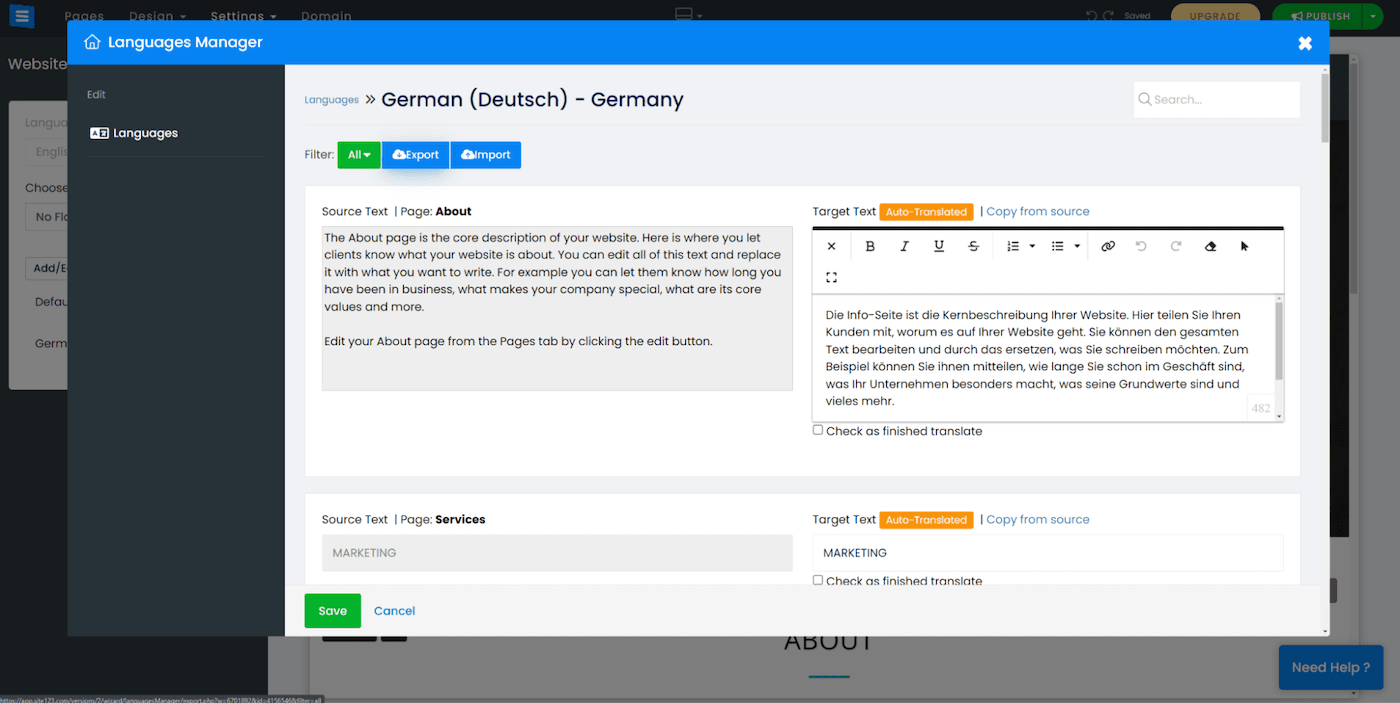
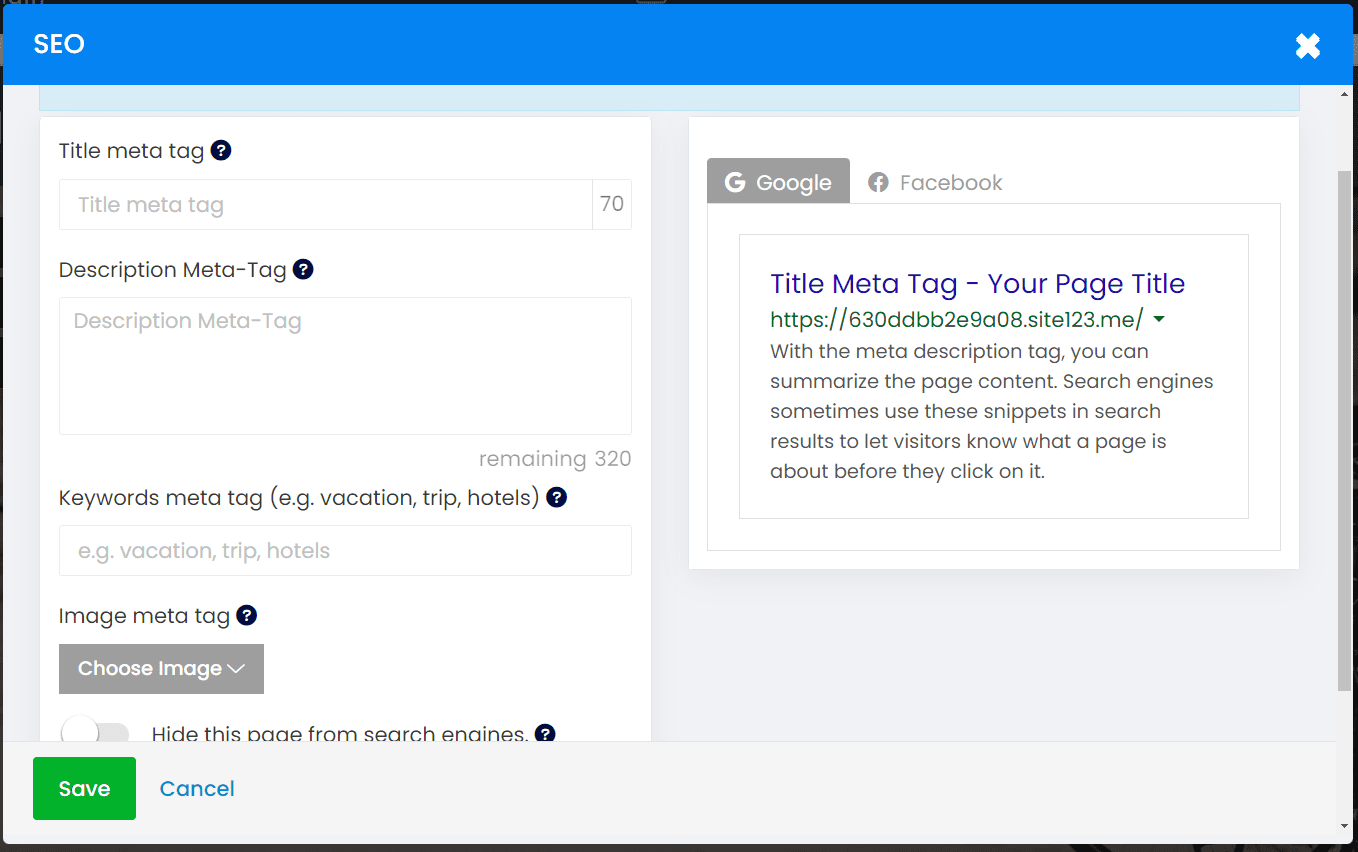
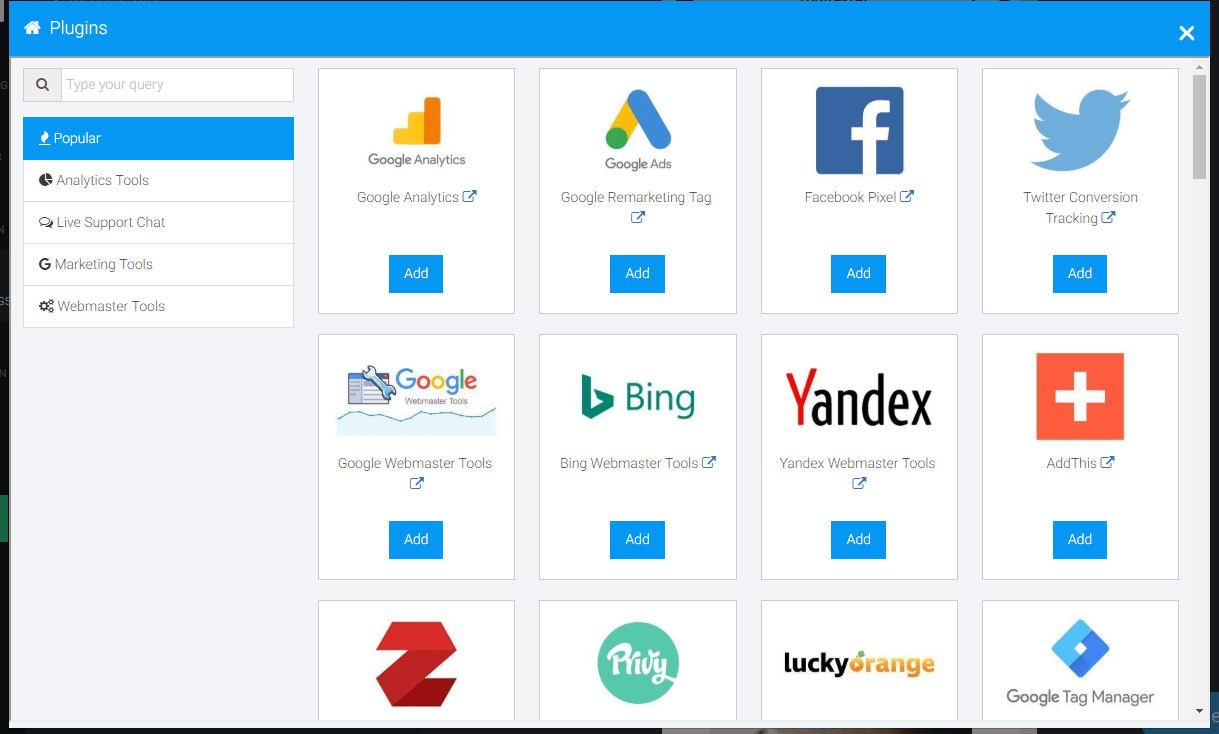
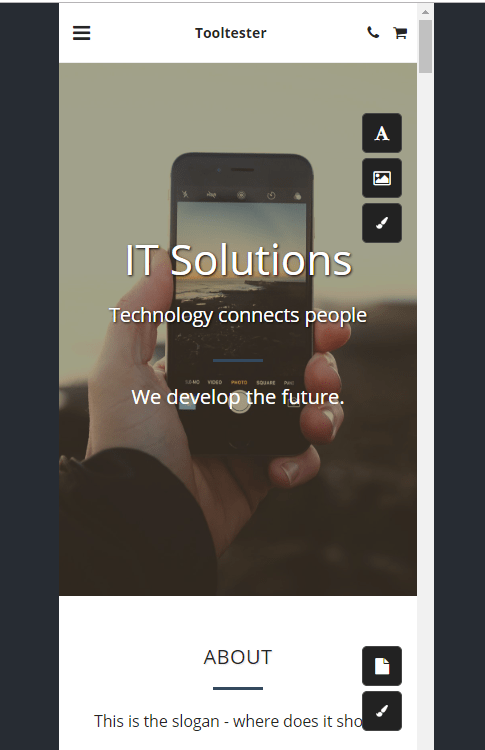
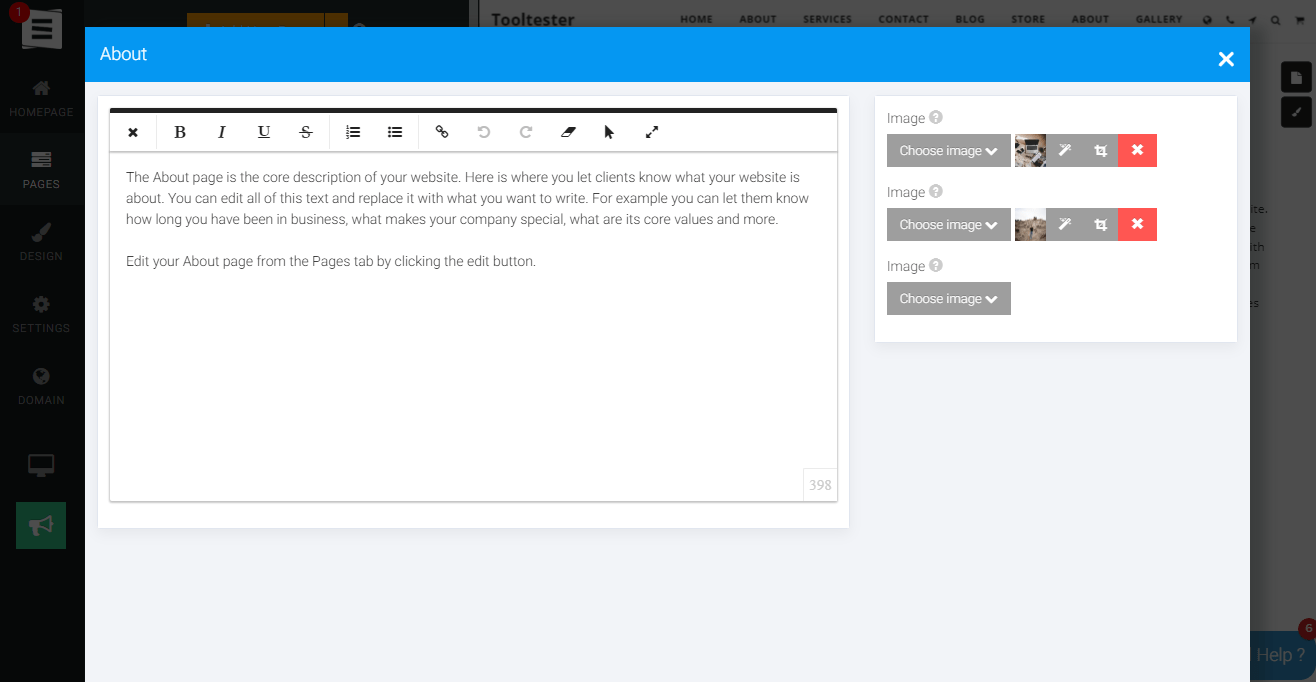
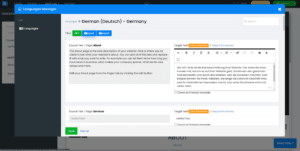
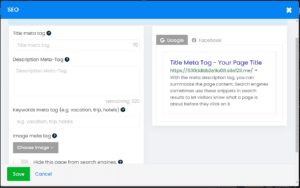
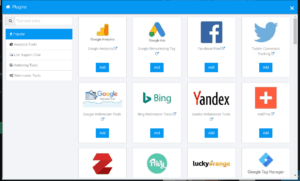
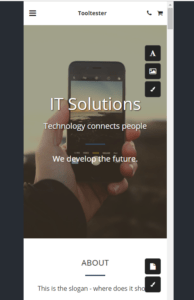
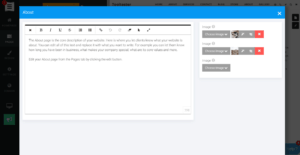
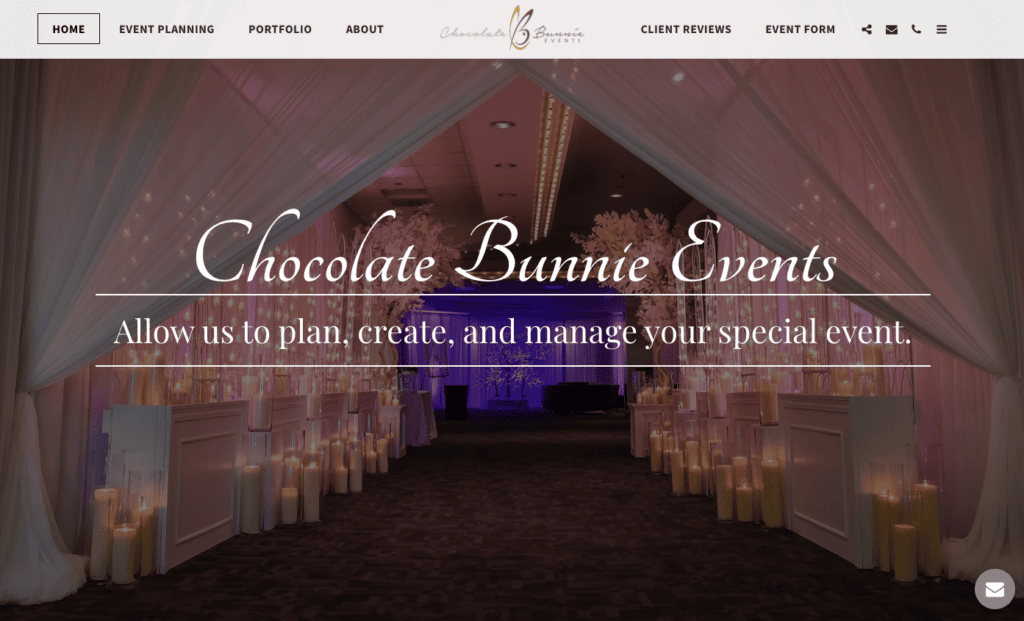
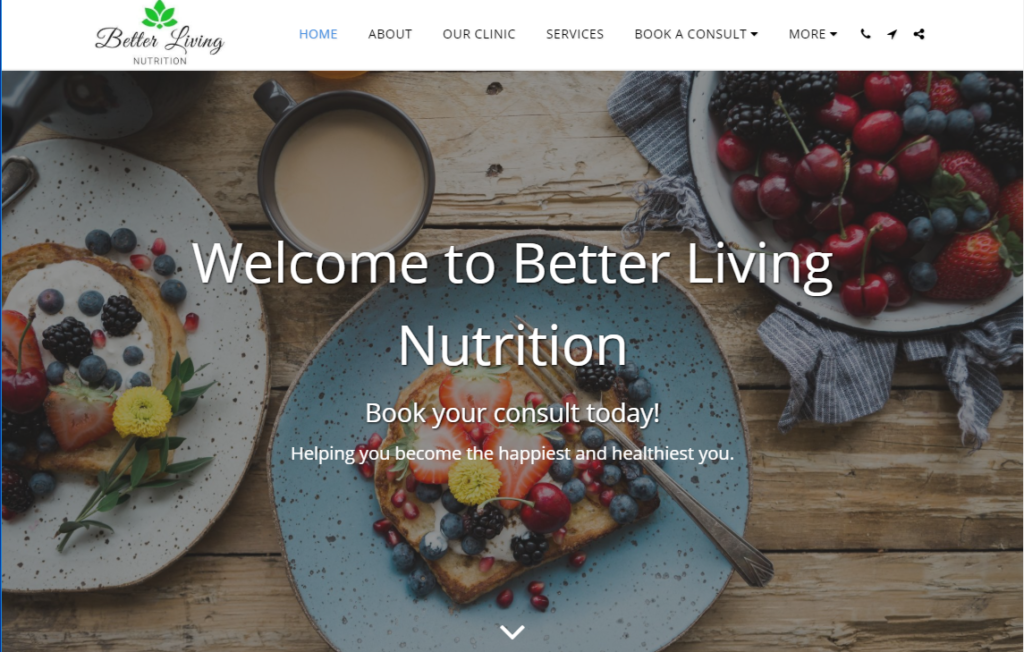

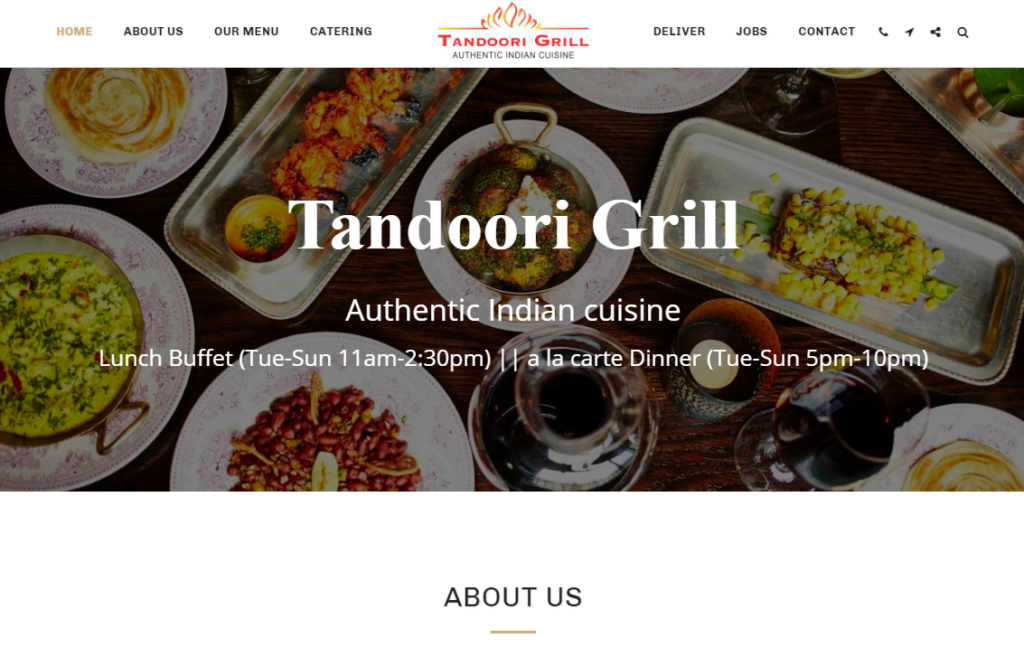
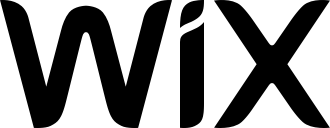



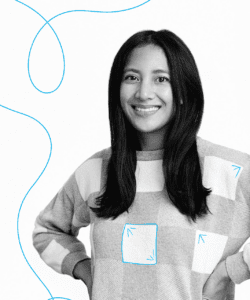
Comments