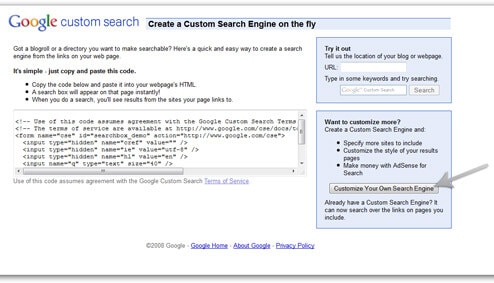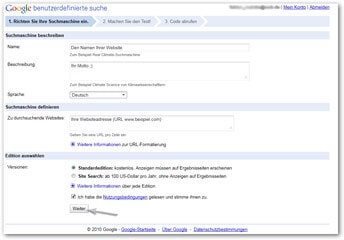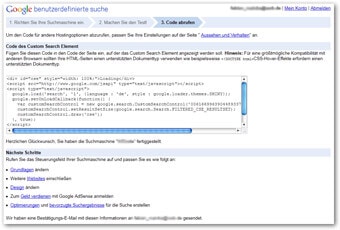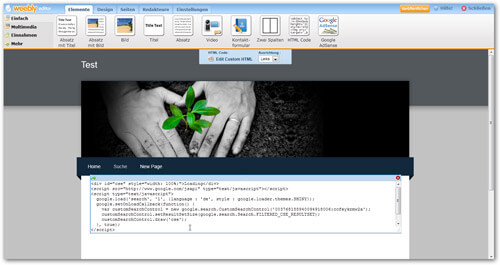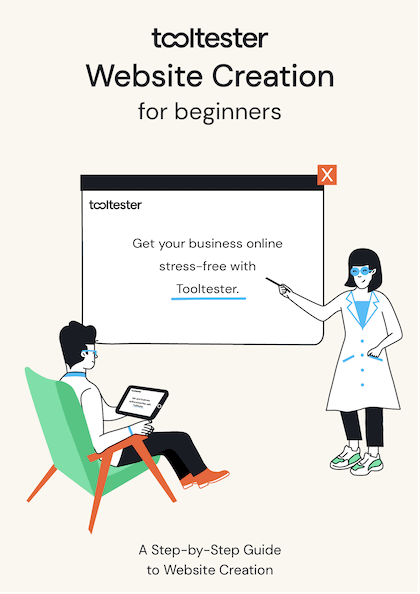Tooltester is supported by readers like yourself. We may earn an affiliate commission when you purchase through our links, which enables us to offer our research for free.
In this tutorial you will learn how you can add a free Google-powered search engine to your website. Many website builders either don’t feature a search engine at all or only offer a very simple one at best. So why not use a search powered by the most popular search engine worldwide?
We are going to use Google’s custom search, which will look like the search top-right of this page.
It’s great but you have to keep in mind that it will carry ads, maybe even for competing products.
And here is the step by step tutorial:
1. Go to this website and click “Customize Your Own Search Engine”:
2. Fill out the form and choose the options that are right for you.
Please note: if you want your entire website to be searchable you have to enter your URL in this format: www.mysite.com/*
3. On the next page you can choose the layout of your search engine. You will immediately see a preview.
4. Now just Copy (CTRL + C) the code.
5. Add an HTML widget to your website. Our example shows Weebly’s website builder.
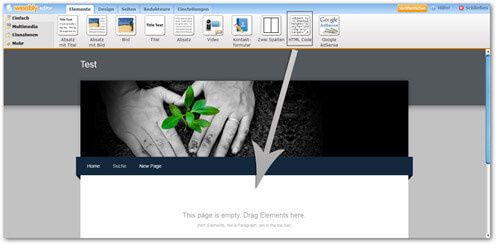
Our recommendation for pros: add the search code to your template so that your search box will be available on every single page immediately. If you are not a HTML junkie you can simply add an extra page to your navigation bar named “Search” and put the search box only on this page.
In case you are a Jimdo user, you also can add the search box into the sidebar. The sidebar is the same on all pages and sub-pages.
You can also show the search results in a separate browser window or tab using this setting.
6. Paste the code into the HTML widget.
7. Now everything is ready to go!
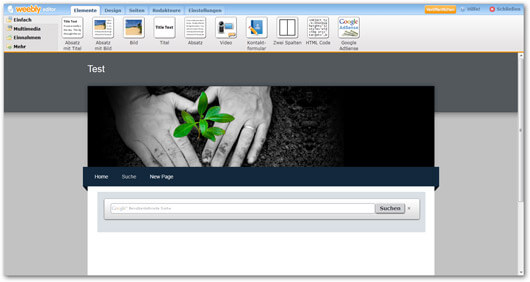
Here you can find a great article on how to track what people are searching on your website using Google Analytics.
In case you have any questions, please leave a comment!
THE BEHIND THE SCENES OF THIS BLOG
This article has been written and researched following a precise methodology.
Our methodology