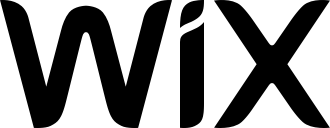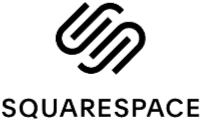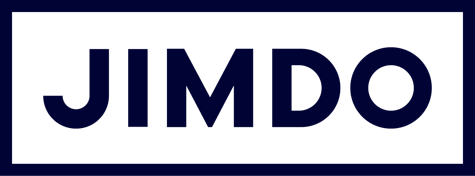The Top Five Website Builders – A Comparison
Do you want to know if your best choice for a website builder is Jimdo or Weebly? Or whether you should take a closer look at Squarespace, Webnode, or Wix? Well, in that case, our website builder comparison is exactly what you’ve been looking for.
It gives you a great overview of the most important features and functions found in each of the website builders, including, for instance, the available web space, e-mail accounts, a professional domain name, etc. This gives you an easy way to figure out which provider is the best fit for your website project. If you are not happy with one provider, simply to remove it and add another website builder to the comparison instead.
Weebly is incredibly easy to use and includes a good online store for beginners. The available layouts are highly variable and modern, which is another plus. Our Weebly review, video included.
Jimdo is just as user-friendly, offering a complete package including a domain name and an e-mail address at a very low price. Their designs seem a bit less up to date than the ones offered by Weebly, Wix, and Squarespace. Their iOS app for iPhone and iPad, however, is unique: You can use it to administer and edit your website without using a computer. Our Jimdo review, video included.
Squarespace’s greatest strength is its fantastic layouts. The blog function, too, is everything you could ask for. While Squarespace offers an online store, payments via PayPal are not included. We have generally noted that beginners sometimes have a harder time getting to grips with Squarespace as compared to, for instance, Weebly or Jimdo. Our Squarespace video review.
Webnode has its greatest advantages in multilinguality. This feature is very well done and unique to Webnode. Our Webnode review, video included.
Wix is able to impress artists and photographers alike with its layouts. Unfortunately, you have to choose a design at the beginning, with no possibility of changing it later on. Wix feels more like an image editing software than a website builder. Just take a look at our video review to learn more about the editing process. Our Wix review, video included.
In our in-depth reviews, we include a presentation video, show existing live sites, and, as a conclusion, give an independent expert review covering the pros and cons. Another interesting part is the Updates section. It documents whether the website builder provider is actively involved in developing the software, or whether the provider is all about acquiring customers. We try to keep the reviews as up to date as possible.
Should you have any questions, please do not hesitate to leave a comment!
THE BEHIND THE SCENES OF THIS REVIEW
This article has been written and researched following a precise methodology.
Our methodology