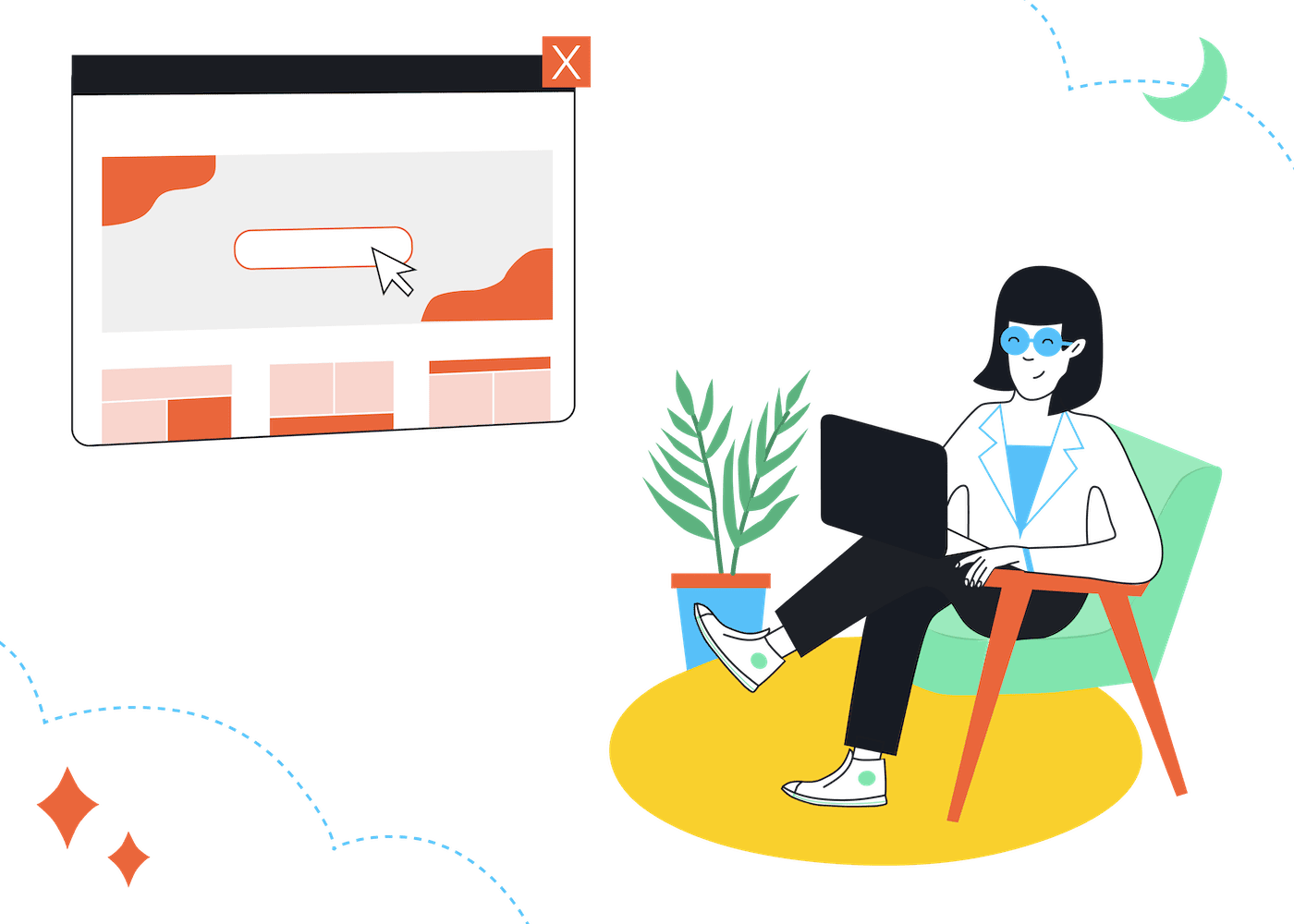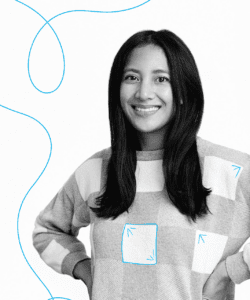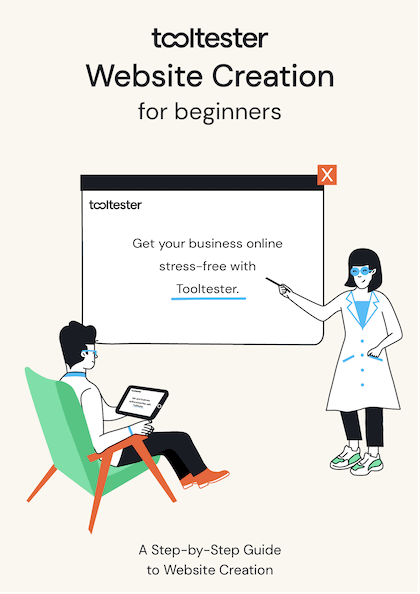Tooltester is supported by readers like yourself. We may earn an affiliate commission when you purchase through our links, which enables us to offer our research for free.
I have a confession: As a freelancer, my own website has fallen by the wayside.
Client work takes precedence. Then, upskilling. Then, dealing with the nuts and bolts of running a small business (which freelancing totally is, btw).
There’s not just enough time to do everything.
If you’re reading this, you either share the same sentiment and have been feeling guilty about it, or you’re a beginner freelancer looking to set up an online presence.
In any case, you’re on the right track. To run your business and boost your earnings, you need to present yourself well. Since most freelancer-client interactions happen online, a business website is essential.
So we have to make time.
I finally decided to revamp my website, but I couldn’t do it without prep work. To start, I checked out several independent contractors’ professional websites, and analyzed the website building tools they used.
Here’s what I discovered during my research: These sites share some features, and people in the industry favor 10 reliable website builders for freelancers.
What features do I need for my freelancer website?
What makes a well-crafted freelancer website? Aside from a clutter-free design, here are some other essentials:
- About Me page: Providing prospects with details about your skills, experiences, and background is an important element of your website. Those who feel aligned with you are more likely to get in touch with you.
- Services page: Prospects may have found your website through Google’s search box, but they’ll want to know if you provide what they need. You can create a single page for your services if they share a common thread (ex. content marketing: blog writing and copywriting). If not, it’s best to keep them separate (ex. content marketing vs email marketing).
- Portfolio page: Whether you’re increasing your outreach or want to impress inbound clients, having a well-structured portfolio makes all the difference. Consider using a website builder for freelancers that allows you to organize work samples based on your offerings. If you’re stuck on how to do this, here’s some good inspo: Braveen Kumar.
- Contact page: Prospective clients should feel confident about their choice, especially if they require long-term collaboration. Offer a way to get in touch with you by including your email address, phone number, and social media links on your website. Contact forms also come in handy.
- Testimonials: Showcasing customer satisfaction strengthens your credibility. You can create a slider of testimonials from your favorite clients and display it on your homepage and portfolio page. My tip: Create a separate page you can send out to prospects.
- Call to Actions: CTAs should make it clear they mean business because they do. These clear, concise, and compelling buttons can help drive any web visitor to take action. And I’m not only talking about the copy; a persuasive design is equally important.
- SEO Optimization: Optimizing your website will help you grow your business. This doesn’t require you to be an expert–unless you’re a freelance content marketer. A good website builder for freelancers can provide basic search engine optimization (SEO) techniques to help you achieve better visibility for your website.
- Responsive Design: Your freelance website should work well on desktops, tablets, and smartphones. This reduces the chance of turning away prospects. Some site builders provide responsive templates or allow you to design mobile-ready websites, so you won’t miss out on opportunities.
- Clear Navigation: Your website shouldn’t force your prospects to jump through hoops to find what they’re looking for. A clear and easy-to-use navigation menu can simplify their search.
- Personal Branding: Freelancers should design websites that reflect their own style and brand identity. Making a memorable online presence can help you stand out from your competitors. From colors to graphics, it helps to use a website builder for freelancers that allows you to tweak various aspects of your site.
- Blog: A freelancer’s blog can be a great platform for sharing expertise and discussing industry trends and news. It also helps attract new clients. Just check out growth marketer Steph Smith’s How To Be Great article for her personal brand. This remarkable piece caught The Hustle’s Sam Parr’s eye and offered her a job to spearhead premium newsletter Trends.co.
10 Best Website Builders for Freelancers
With these factors in mind, I scoured the internet for the best examples and chatted with independent contractors to find out what they think is the best website builder for freelancers. In no particular order, here are the top 10:
Wix
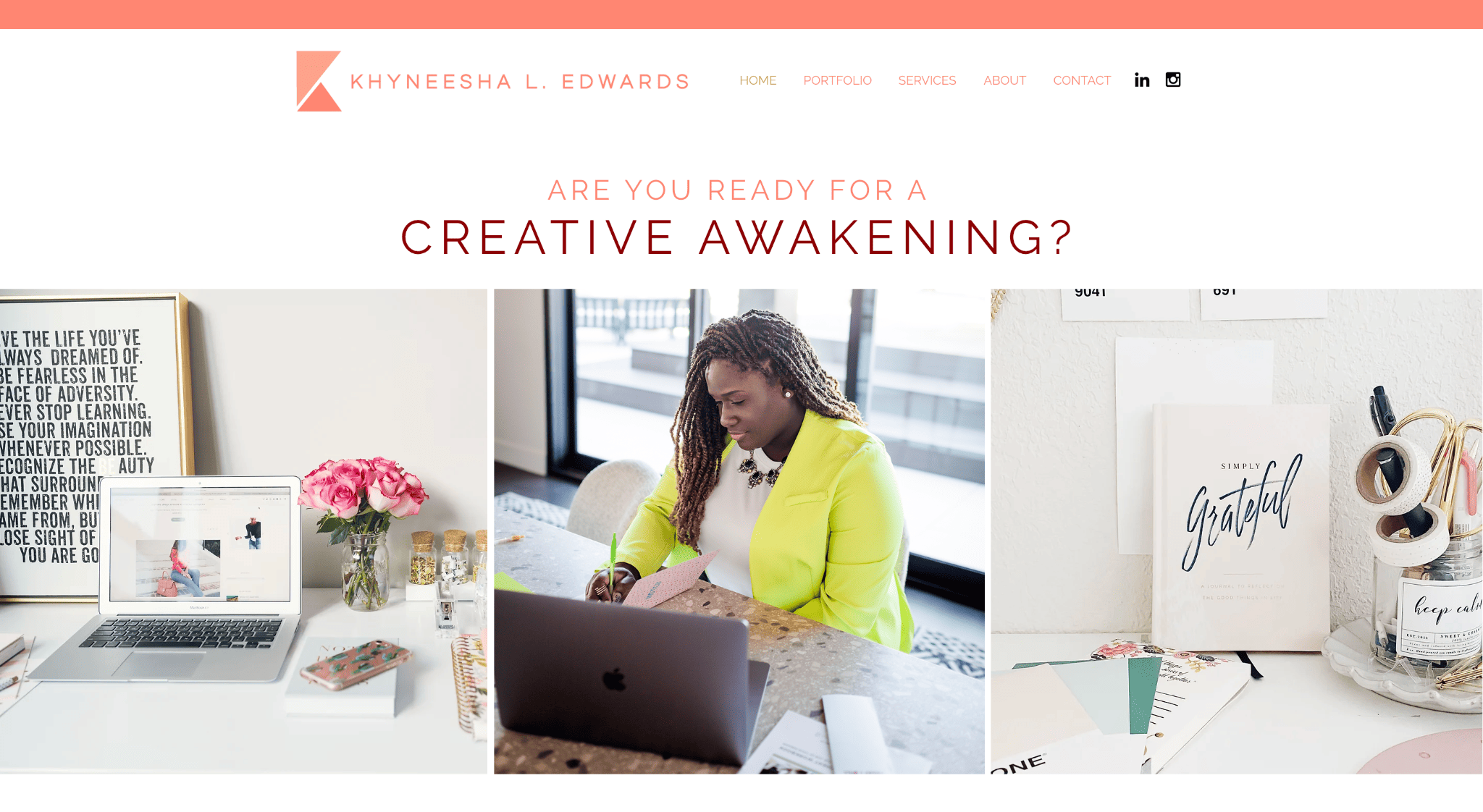
Wix example: Khyneesha Edwards
From a quick glance, graphic designer Khyneesha’s website gives off a strong sense of brand identity. She uses Wix, which is known for its visually appealing templates and drag-and-drop functionality.
Wix has over 800 templates, spanning a wide range of industries. Good news is that search is easy. There are specific professionally-designed templates for freelancers. Browse the Creative and Business and Services categories to refine your search:
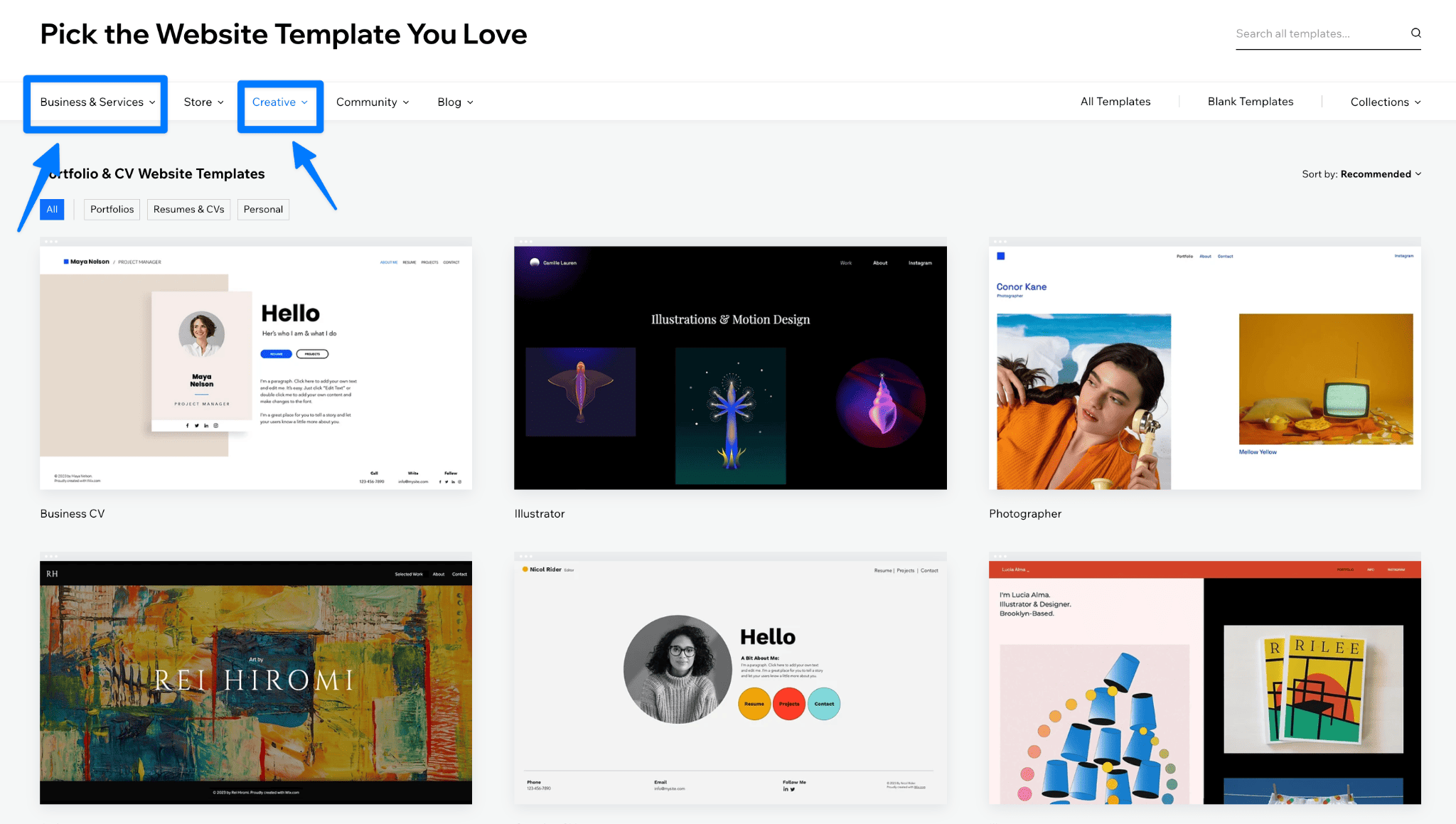
Wix not only lets you showcase your freelance brand personality, but it also lets you display your expertise with a fantastic portfolio, a podcast player, and an SEO-friendly blog, among other useful features.
Here’s how Khyneesha organized her portfolio with clickable images. One click takes you to a detailed breakdown of her project, along with additional imagery:
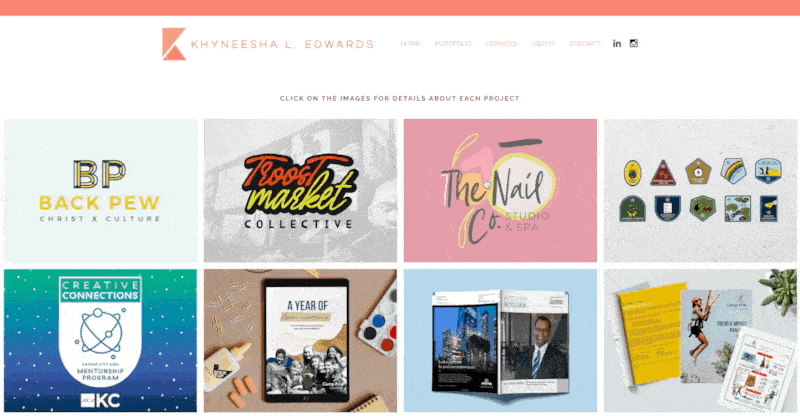
Khyneesha Edwards’ portfolio page
With SEO being an important part of getting on clients’ radars, it’s good news that Wix SEO has improved over the years. It provides an SEO assistant (Wix SEO Wiz), basic functionality, site inspection, as well as advanced features like canonical tags.
One disadvantage is that image-heavy websites tend to load slowly (just look at the GIF above). Wix still has work to do on this.
If you ever want to branch out from freelancing and sell design or copy templates/courses, Wix’s ecommerce capabilities can help you set up an online store quickly. Wix also has a Wix App market (with 300 + apps) in case you want to increase your website’s functionality.
Pros
- Templates and editor support personal branding
- Creative and elaborate portfolio pages are possible
- App-rich market and ecommerce-ready
- Invoicing available through Wix Ascend business suite
Cons
- Slow-loading websites
- Pricey paid plans
Wix’s Pricing Plan
- Free plan available
- Light: $17/month
- Core: $29/month
- Business: $36/month
Prices shown are for annual subscriptions. Ecommerce plans are necessary for course or template sellers. For more information on Wix’s pricing plans, read our comparison guide.
Best suited for: Freelancers building a personal brand. Wix’s templates and drag-and-drop functionality are beginner-friendly.
More information on Wix
We’ve reviewed Wix in detail. Read it here.
Or try Wix for yourself and see what it can do. Start your free trial.
Squarespace
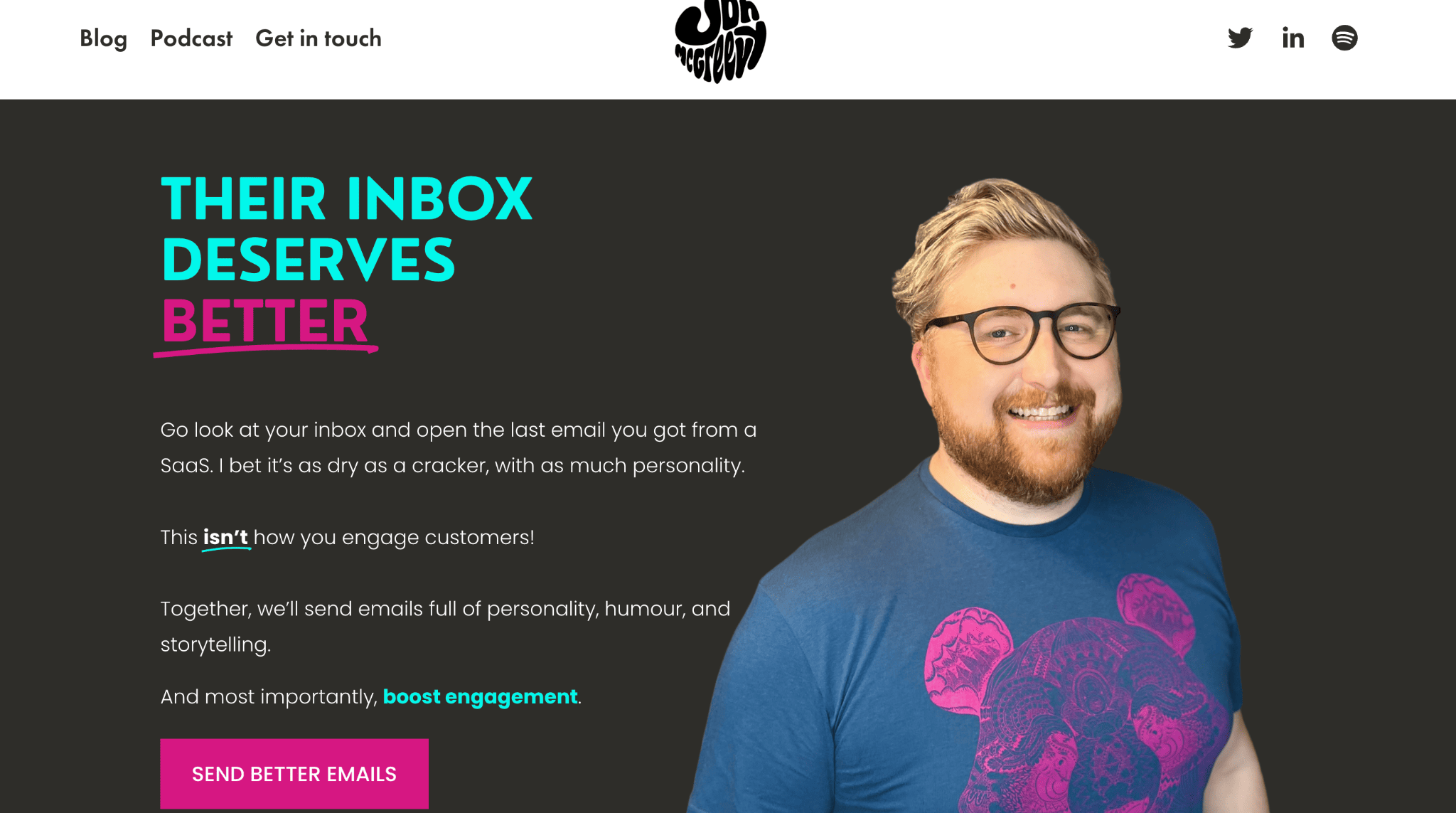
Squarespace example: Jon McGreevy
Another website builder that really nails personal branding is Squarespace. SaaS Email Strategist, Jon McGreevy, has it all brand-aligned, right down to the FAVICON.
Squarespace’s templates offer the clearest, crispest design. Portfolio templates, like Agaro (pictured below) already include freelancer-friendly features, such as about page, service page, and a contact form:
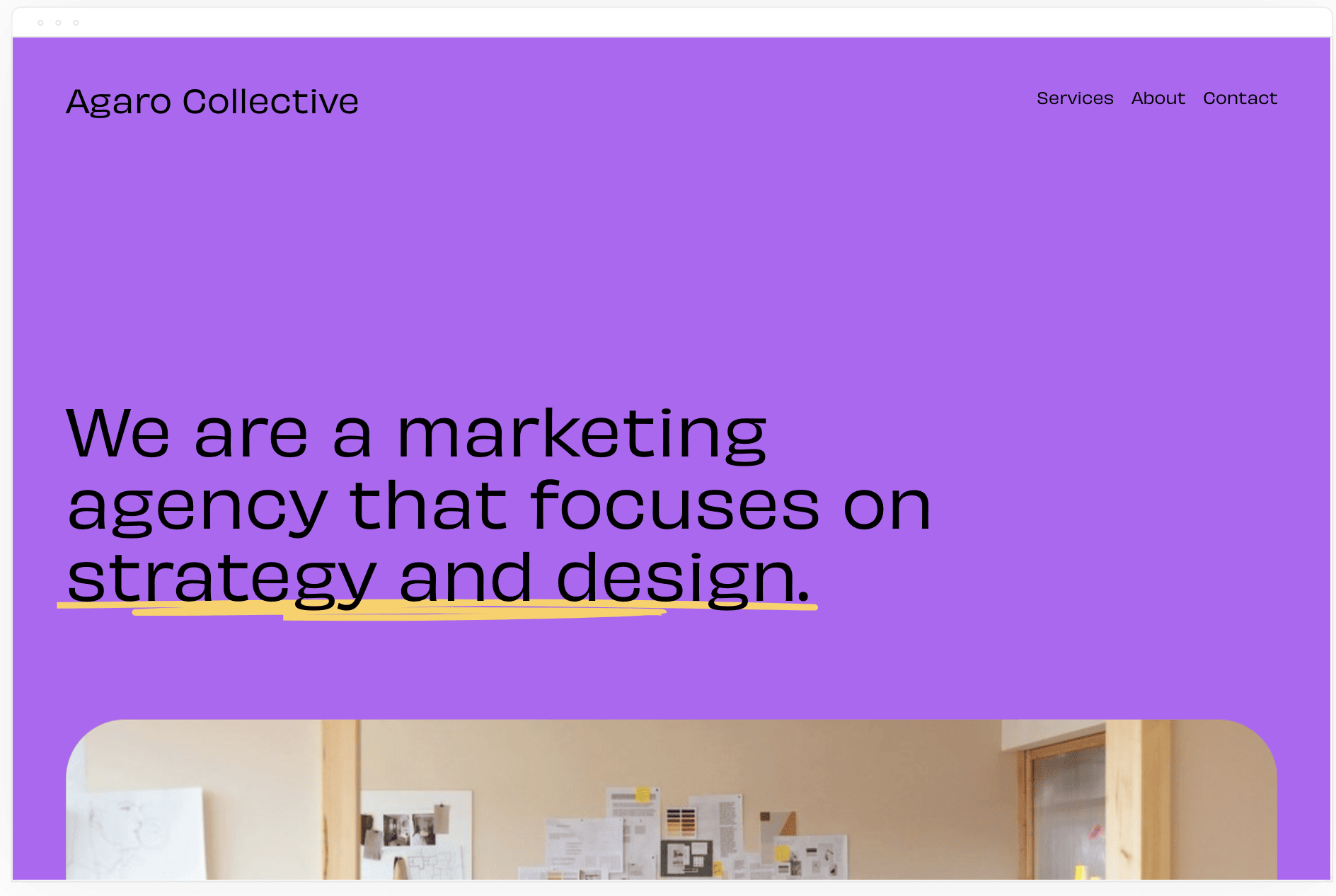
Squarespace’s section-based drag-and-drop editor is basic in design, but its broad-brush interface can be a challenge to navigate at the beginning. However, Jon shared that, “Once you’ve learned how the style settings work, it doesn’t take long to make pretty sweeping changes to the site.”
Squarespace does blogging and portfolio creation a couple of notches better than Wix.
This website builder for freelancers can also handle image-heavy websites, which is great news for graphic designers, photographers, and other visual artists.
As a blogging platform, it offers more than the basics. You can schedule your posts and share them on social media and in your newsletter. It also lets you broadcast a podcast.
Here’s how Jon’s podcast page looks:
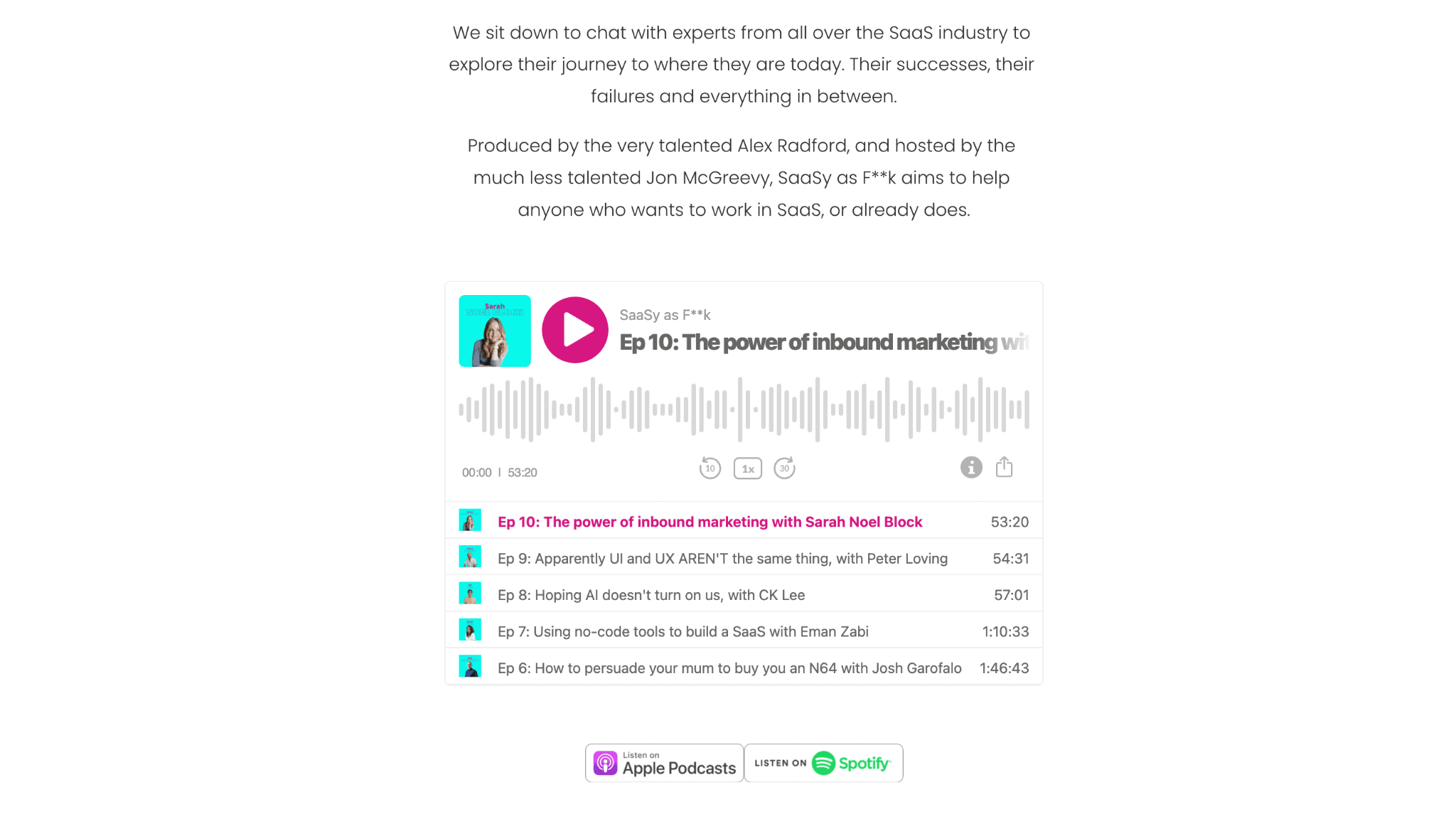
Source: Jon McGreevy Podcast
Like most website builders, Squarespace SEO gives you a good starting point, but it’s not as polished as WordPress (which–spoiler alert–is also on the list).
Squarespace also supports online appointment booking with Squarespace Scheduling (starts at $16), which features automatic email and SMS reminders. The platform also allows you to set up an eCommerce shop, should you decide to dip your toes into selling products.
Pros
- Easy to achieve a brand-driven website
- Can handle portfolios with a large volume of imagery
- Advanced blogging capabilities and decent SEO tools
- Native online-booking app (for a fee)
Cons
- No free trial
- The editor requires a bit of learning at first
- One of the most costly options
Squarespace’s Pricing Plan
- Personal: $16/month
- Business: $23/month
- Online Store (Basic): $27/month
- Online Store (Advanced): $49/month
Yearly pricing shown. Read our article on Squarespace’s plan comparison, so you can get a clear picture of their differences and find out what’s most cost-effective for you.
Best suited for: Freelancers establishing their personal brand. Using Squarespace’s stunning templates and design elements, you can customize your website to fit your brand personality.
More information on Squarespace
For a full review of Squarespace, click here.
You can also sign up for a 14-day free trial of Squarespace.
GoDaddy
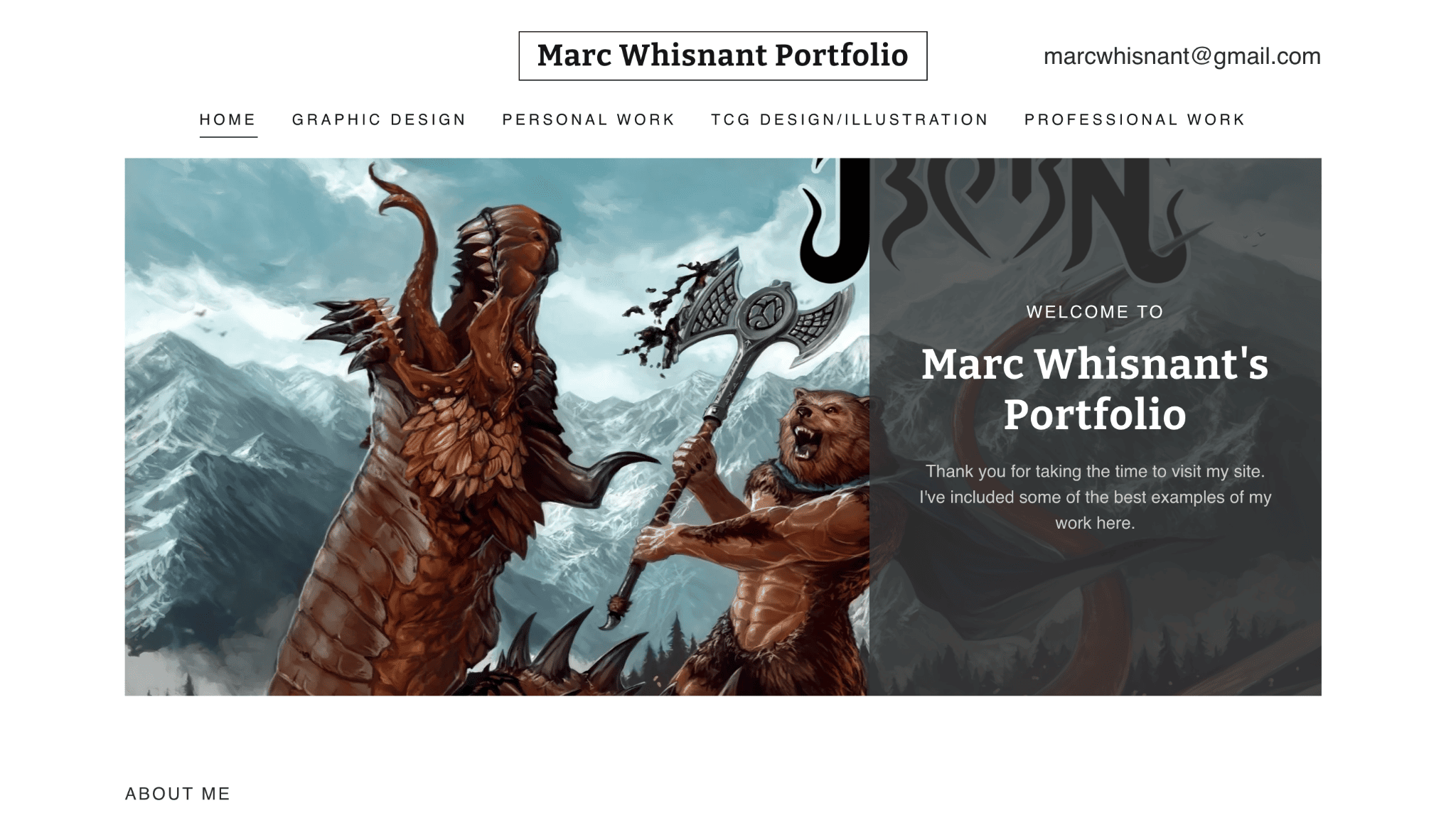
GoDaddy Website Builder example: Marc Whisnant
GoDaddy’s no-frill websites may appear a little bare for some freelancers, but they’re surprisingly practical and dependable.
Here’s graphic designer Marc Whisnant’s website on mobile (note how the navigation menu changes to hamburger):
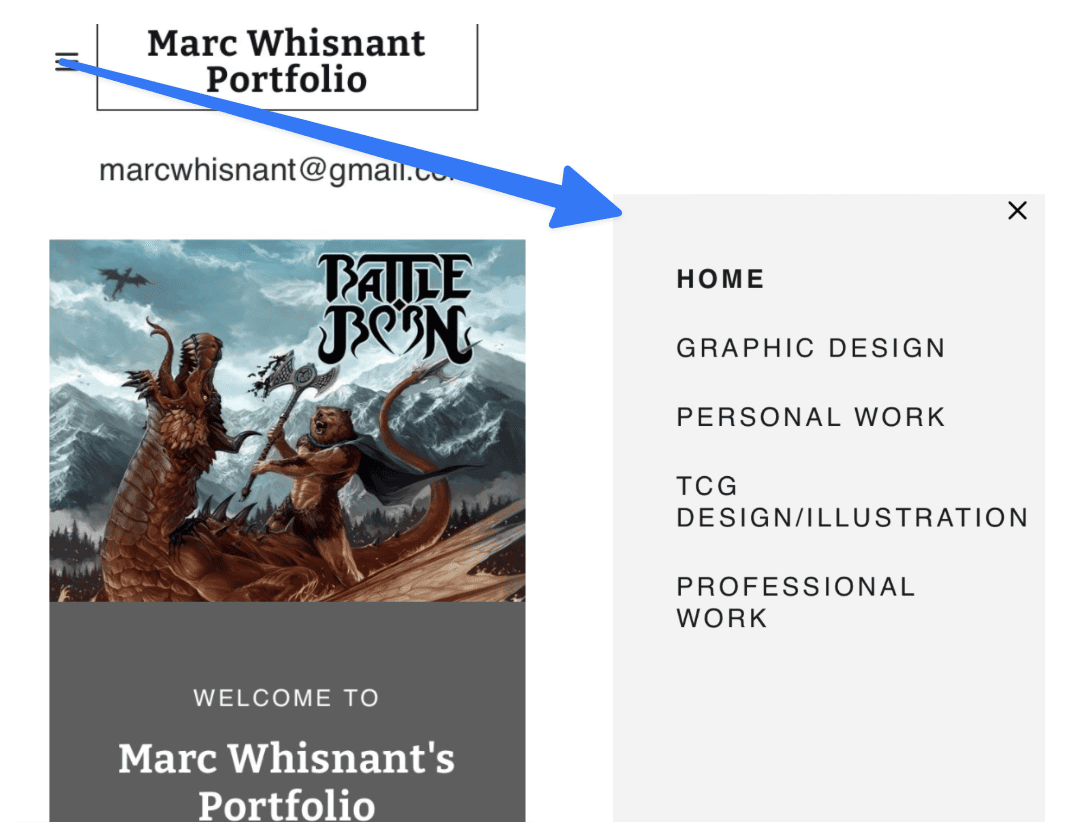
These websites are not only mobile-friendly, but they also load quickly. In fact, GoDaddy did more than pass our speed test–the website builder aced it. This makes them appropriate for image-rich layouts, which graphic designers, like Marc, require for online portfolios.
GoDaddy’s marketing features are also impressive. In fact, the website builder is also known as “GoDaddy Websites + Marketing”. The + Marketing consists of built-in tools for blogging, email marketing, social media content creation, and online booking. No GoDaddy integrations or proprietary apps to pay for.
That said, you’ll be forced to compromise your personal brand or style to enjoy these practical advantages. GoDaddy Website Builder only has basic templates and a grid-based editor.
Pros
- Free and affordable plans
- Mobile-ready and fast-loading websites
- Marketing tools built into the plan
Cons
- Poor customization
- Lack of design options
GoDaddy’s Pricing Plan:
- Free plan available
- Basic: $11.99/month
- Standard: $21.99/month
- Premium: $24.99/month
- Ecommerce: $44.99/month
Prices shown are for annual subscriptions.
Best suited for: Freelancers showcasing their work, mostly in visual form. Freelancers on a budget will also be pleased with the affordable packages that include all the tools they need.
More information on GoDaddy
Here’s our comprehensive review of GoDaddy Website Builder.
You can also visit GoDaddy Website Builder to get started.
Hostinger Website Builder
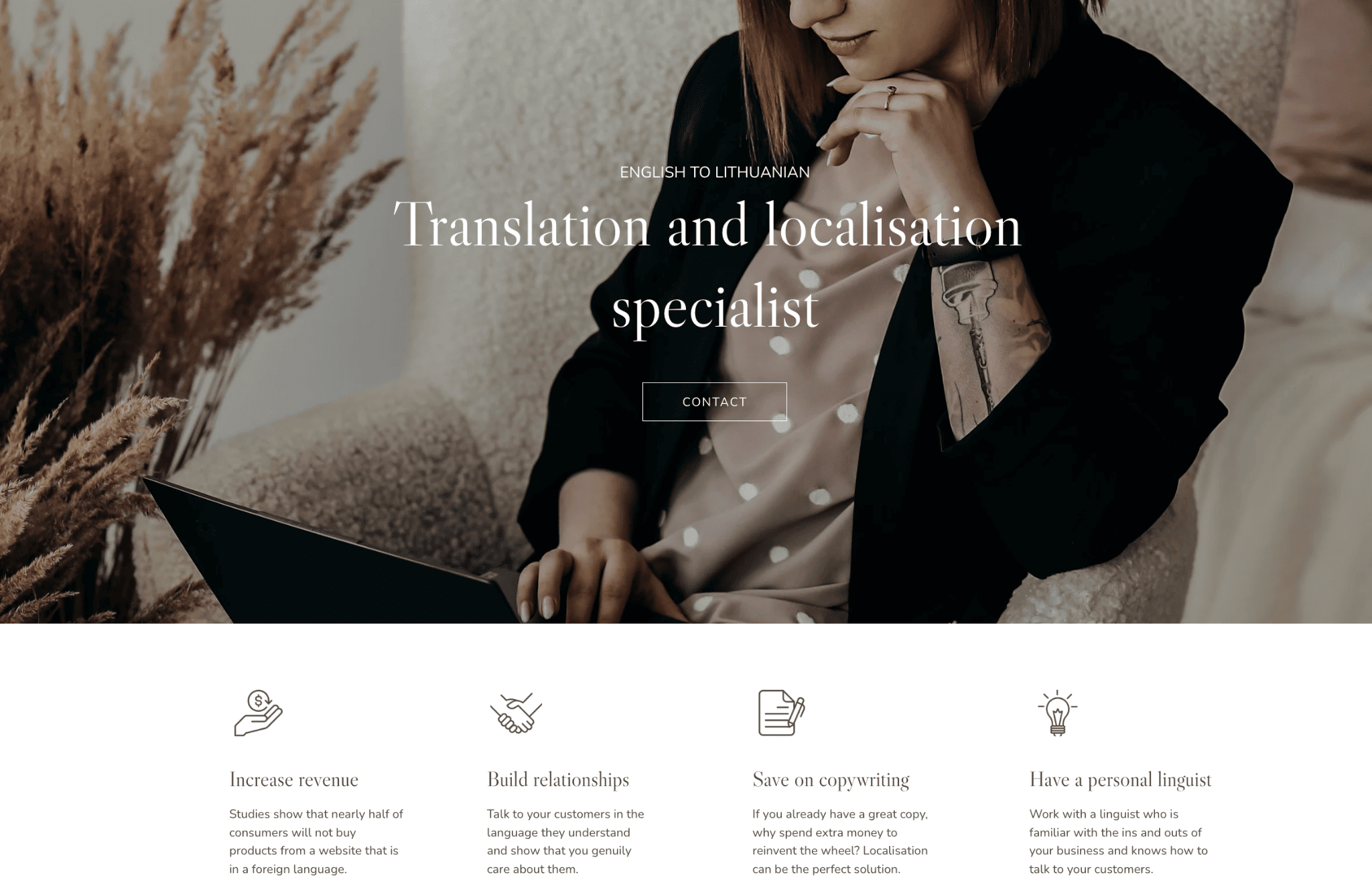
Hostinger Website Builder example: Kornelija Translates
With Hostinger Website Builder (formerly Zyro), language switching and translations are simple. Freelancers working in multiple languages, such as Kornelija, can really benefit from it.
You can add a language selector to the header or menu. Or place it in the footer, like Kornelija had done:
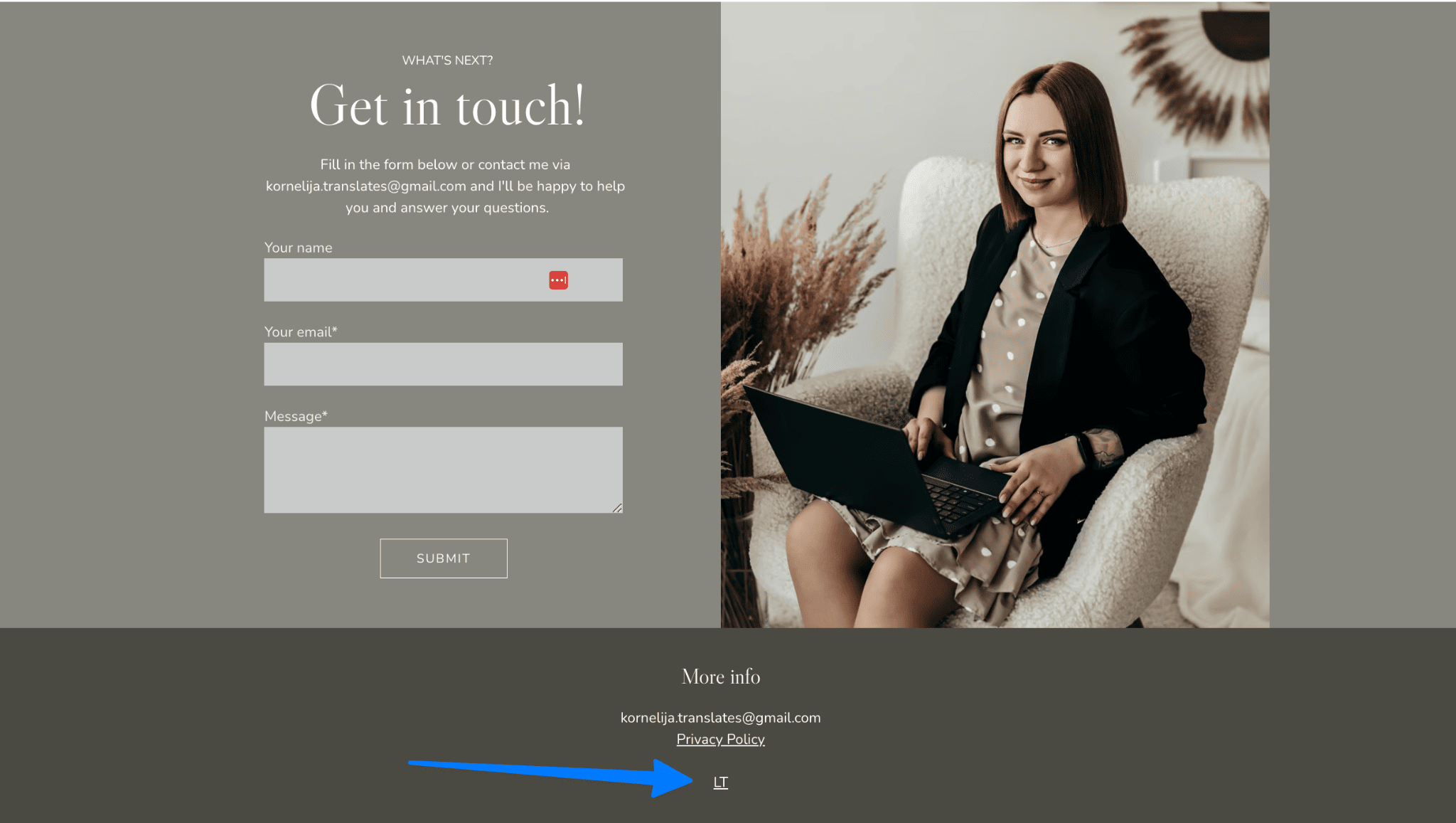
Hostinger Website Builder also serves as a good Wix alternative for budget-conscious freelancers. It has a good assortment of customizable templates and an intuitive editor, allowing you to create basic websites with ease.
Its unique selling point, however, is its AI marketing tools. Hostinger Website Builder comes to its own with its slew of branding (ex: logo maker and favicon generator) and content creation (ex: AI writer and blog title generator) apps.
However, while the platform can help you create content a la ChatGPT, its blogging and SEO capabilities aren’t very robust.
Pros
- Affordable plans
- Intuitive editor makes it a good substitute for Wix
- AI marketing and branding tools
Cons
- No free website builder
- It only creates basic websites
- Poor blogging and SEO capabilities
Hostinger Website Builder’s Pricing Plan:
- Website plan: $9.99/month
No free plan, but has 30-day money-back guarantee. Available plans come with free 3-month email and one-year custom domain registration.
Best suited for: Beginner freelancers looking to build their website for the first time. The branding and marketing AI tools combined with the intuitive editor make DIYing your website a breeze.
More information on Hostinger Website Builder
Read why we think Hostinger Website Builder is a promising platform.
Or choose to experience Hostinger Website Builder’s potential today. (Click the link to get three months for free.)
Weebly
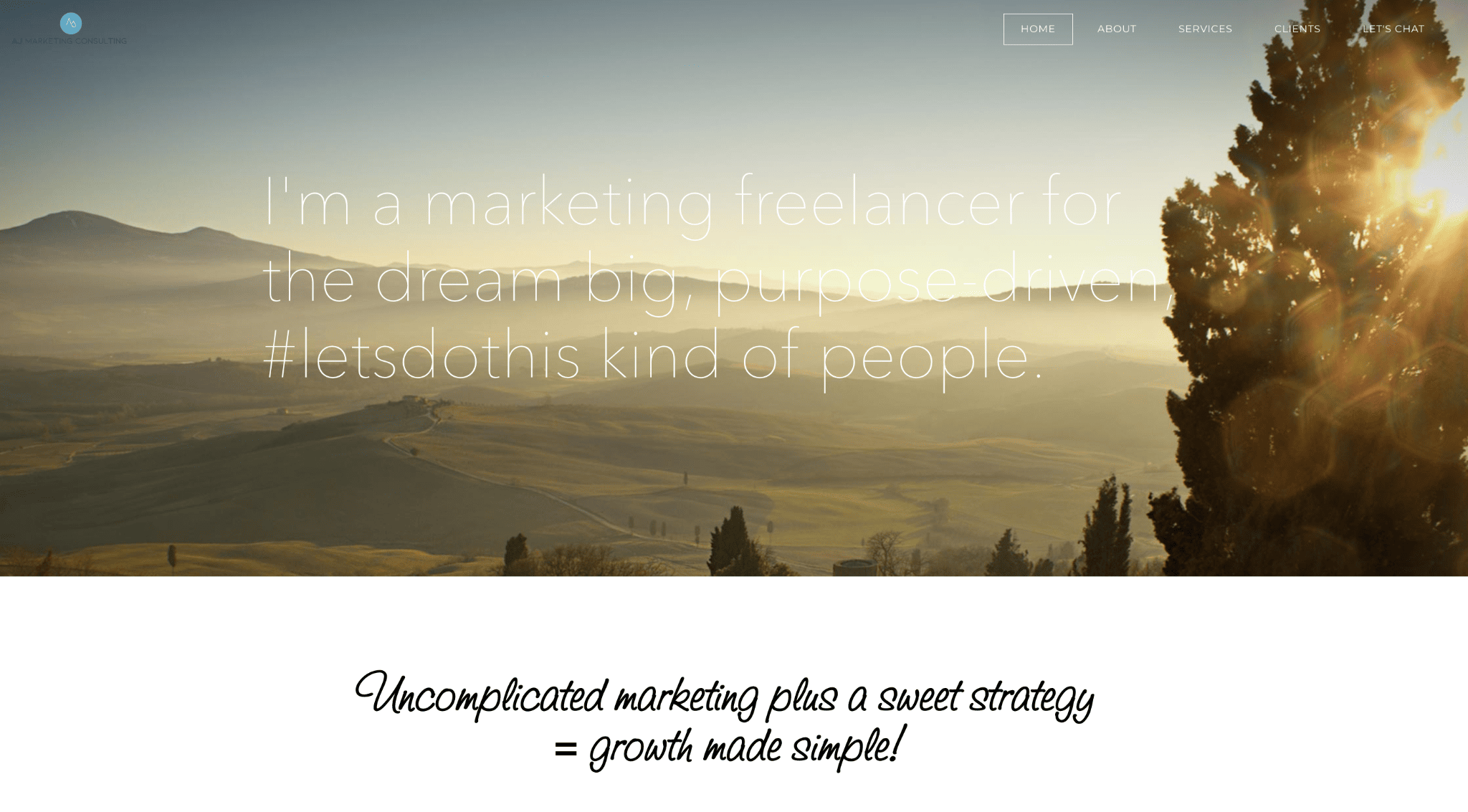
Weebly freelancer website example: AJ Marketing Consulting
Weebly has limited templates (only 7 under portfolio) and a simple drag-and-drop builder, but both provide good foundations for creating clean, simple websites. Its biggest draw is the editor’s intuitiveness. Beginners can figure it out in a snap.
It also makes for a good website builder for freelancers with blogging needs. It offers search-engine friendly blog templates along with advanced features like post scheduling and social media comments integration.
However, if you’re an independent contractor catering to international markets, a heads up: Weebly isn’t available everywhere.
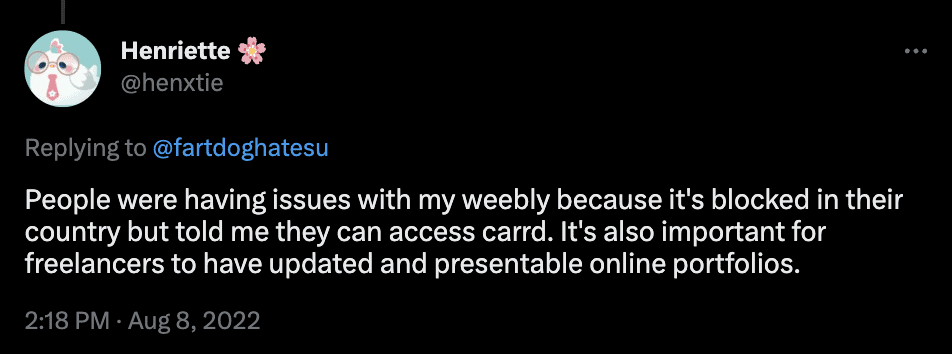
Source: Visual Artist Henriette’s Twitter
Another significant drawback is that Weebly takes a long time to release new features and updates. Its last rollout was in 2021.
Pros
- Strong blogging and SEO
- Easy-to-use editor
- Free plan available
Cons
- Weebly websites are blocked in certain countries
- Lack of templates and customization results in plain websites
- Slow rollout of new features and updates
Weebly’s Annual Pricing Plans:
- Free version available
- Personal: $6/month
- Professional: $12/month
- Performance: $26/month
Yearly prices shown. See what each Weebly plan offers by reading our comparison.
Best suited for: Freelancers looking to create blog content and sell products. Weebly’s basic designs will fit your needs if you don’t care about having a personalized website.
More information on Weebly
Learn more about Weebly before signing up by reading our review.
But if you’re ready, get started with Weebly today for free.
Webnode
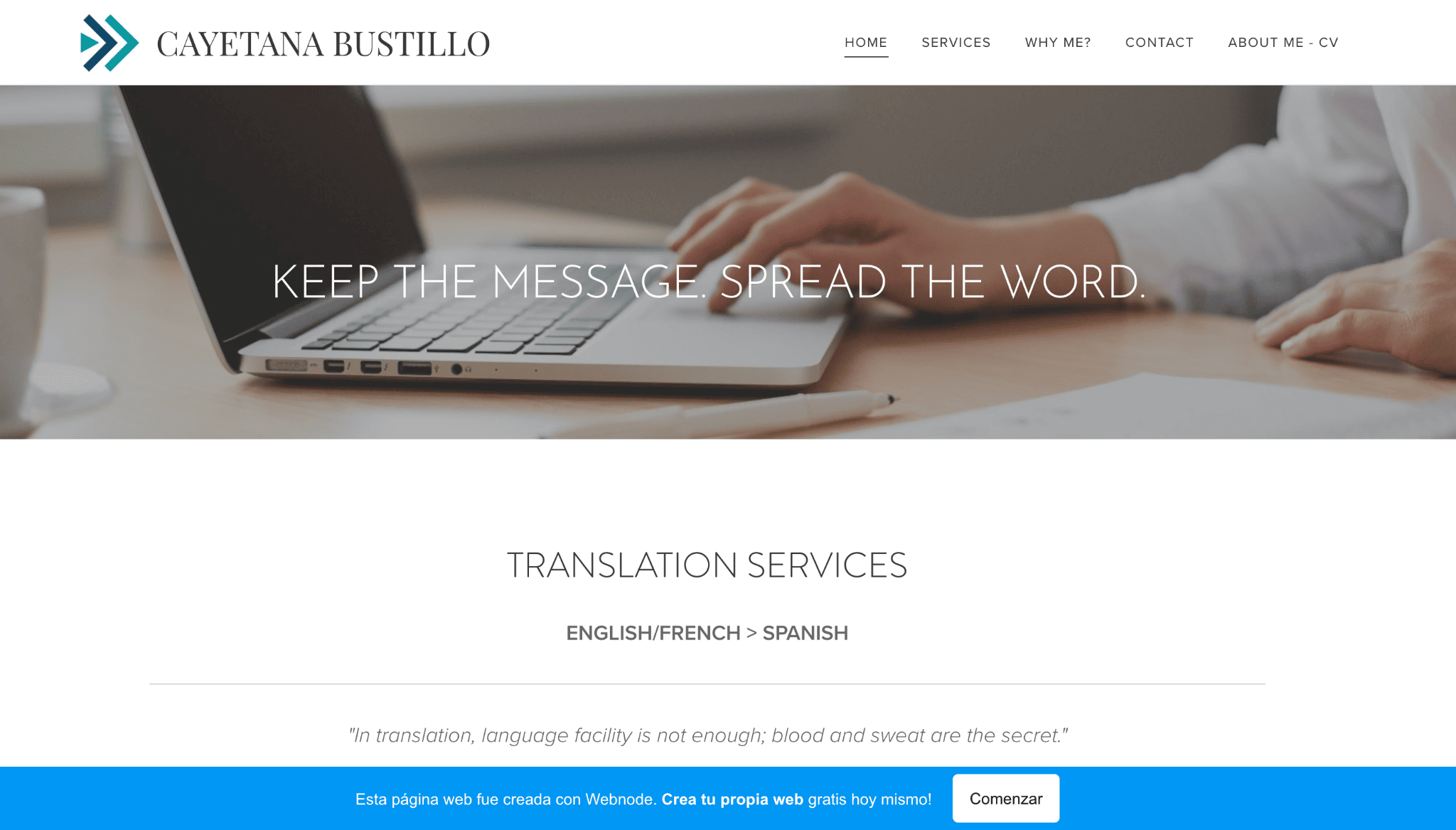
Webnode example: Cayetana Bustillo
Webnode is an easy-to-use and multilingual platform, making it a favorite among translators and other freelancers undertaking international projects. Cayetana particularly liked how intuitive the platform is: “I’m not specially techie, and I didn’t have any trouble finding my way through the different features.”
In just a few clicks, you can add a completely different language version of your website. Select the new language from the 20 options available. One caveat, though: if you’re interested in taking your business global, a paid plan is needed.
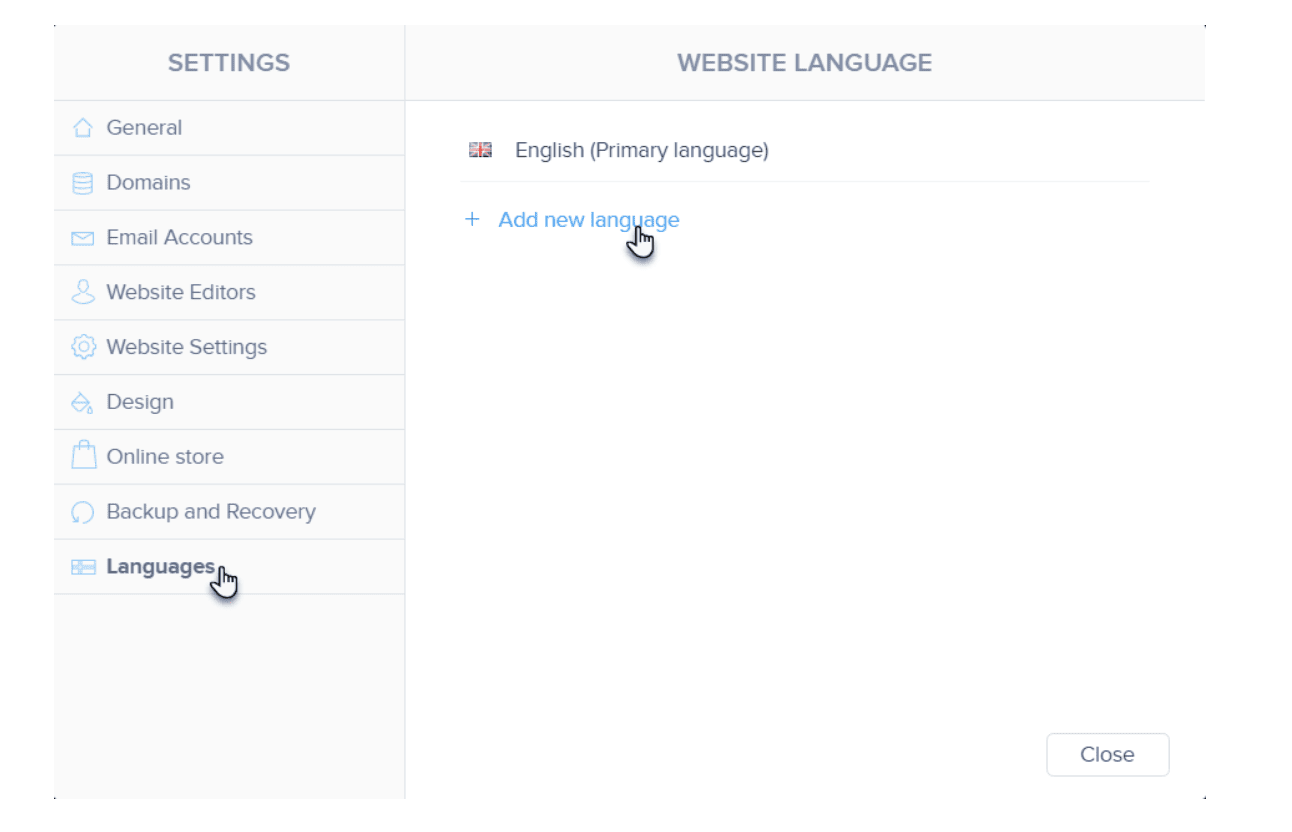
Source: Webnode
In terms of freelancer-friendly features, Webnode only covers the basics. Its SEO functionality enables you to customize metadata, URLs, and tags, and its blogging capabilities include categories, comments, and a flexible editor.
The contact form is fairly reliable, though. It comes with advanced features, such as date selection, drop down menu, and file upload:
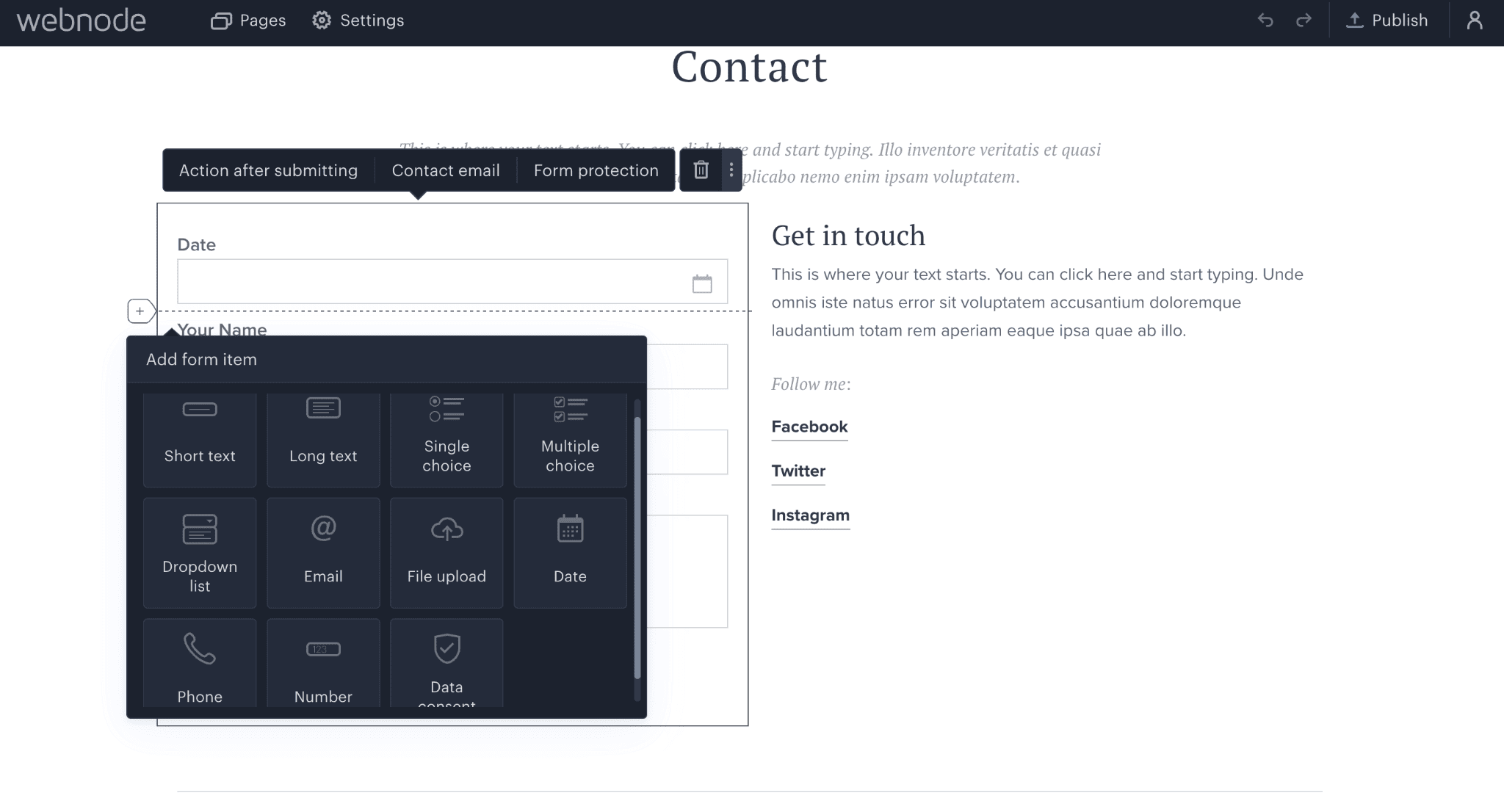
Pros
- Easy to set up multilingual websites
- A user-friendly editor
- Advanced contact form
Cons
- Paid plan is necessary to enjoy most features
- Templates and customization are lacking
- Basic SEO and blogging capabilities
Best suited for: Freelancers with an international client base (ex: freelance translator, graphic designers, visual artists, etc.)
Webnode’s Pricing Plans:
- Free plan available
- Limited: $4.00/month
- Mini: $8.50/month
- Standard: $12.90/month
- Profi: $22.90/month
Annual pricing shown. eCommerce plans are more expensive, starting at $12.90 (Standard). You can read our thoughts on Webnode’s affordable plans here.
More information on Webnode
We’ve taken Webnode for a spin–here’s what we think.
Or see its effectiveness as freelance website builder for yourself. Start Webnode today.
WordPress
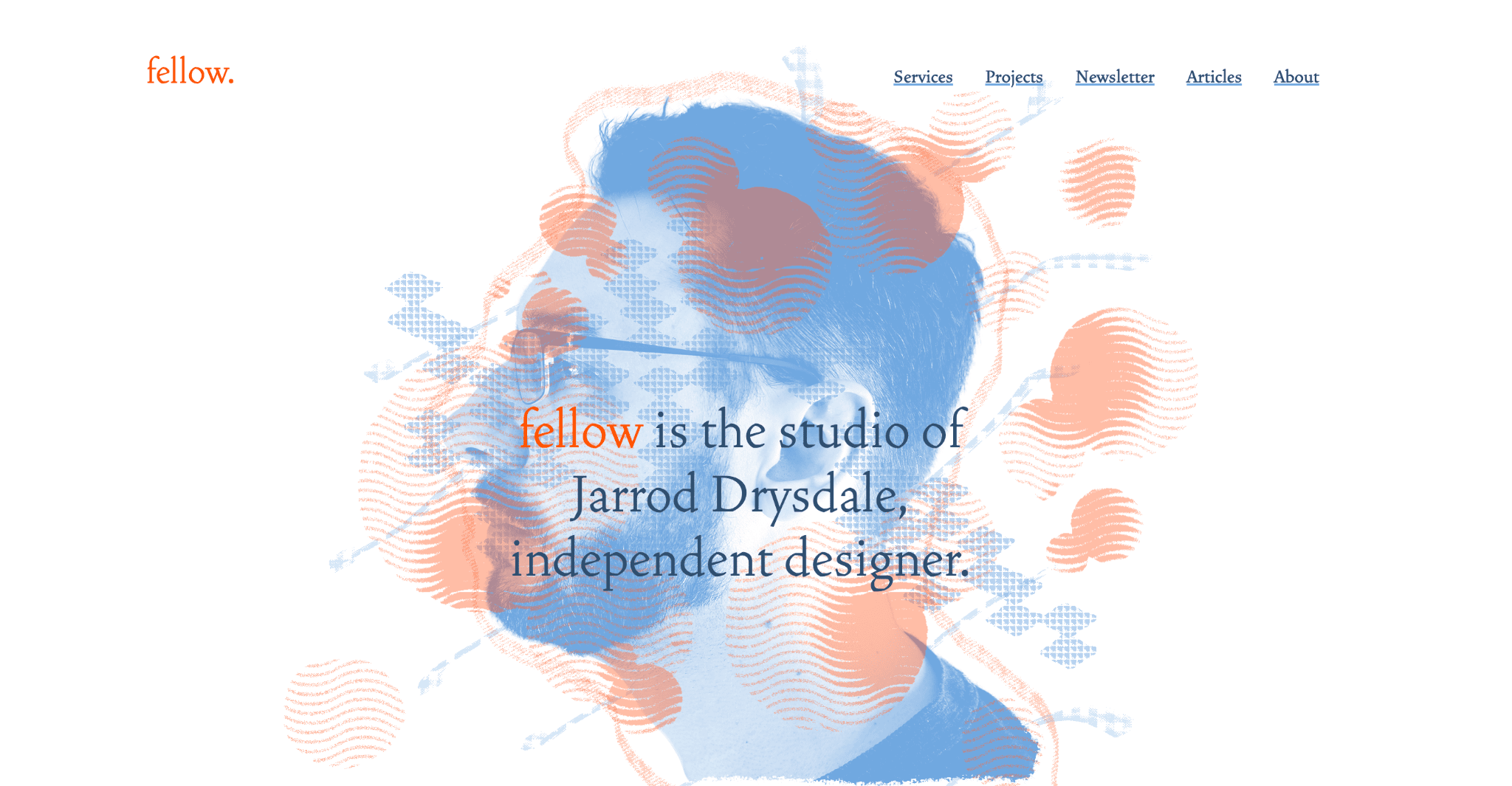
WordPress Example: Jarrod Drysdale: Studio Fellow
WordPress.com is, no doubt, the most flexible and customizable website builder for freelancers. It’s the best in the biz for blogging and SEO, with plugins (55,000+) to boot.
It also comes with hosting and free themes. But you’ll need the Premium plan or higher for premium or custom themes.
I personally have a WordPress site (the .org version–check out how it differs from WordPress.com here). My webdev-skilled cousin set it up for me initially before getting caught up in her job and tying the knot (bummer, lol).
To be honest, I haven’t tinkered with the design–ever. I merely add content here and there because I find the backend intimidating. Here’s what it looks like:
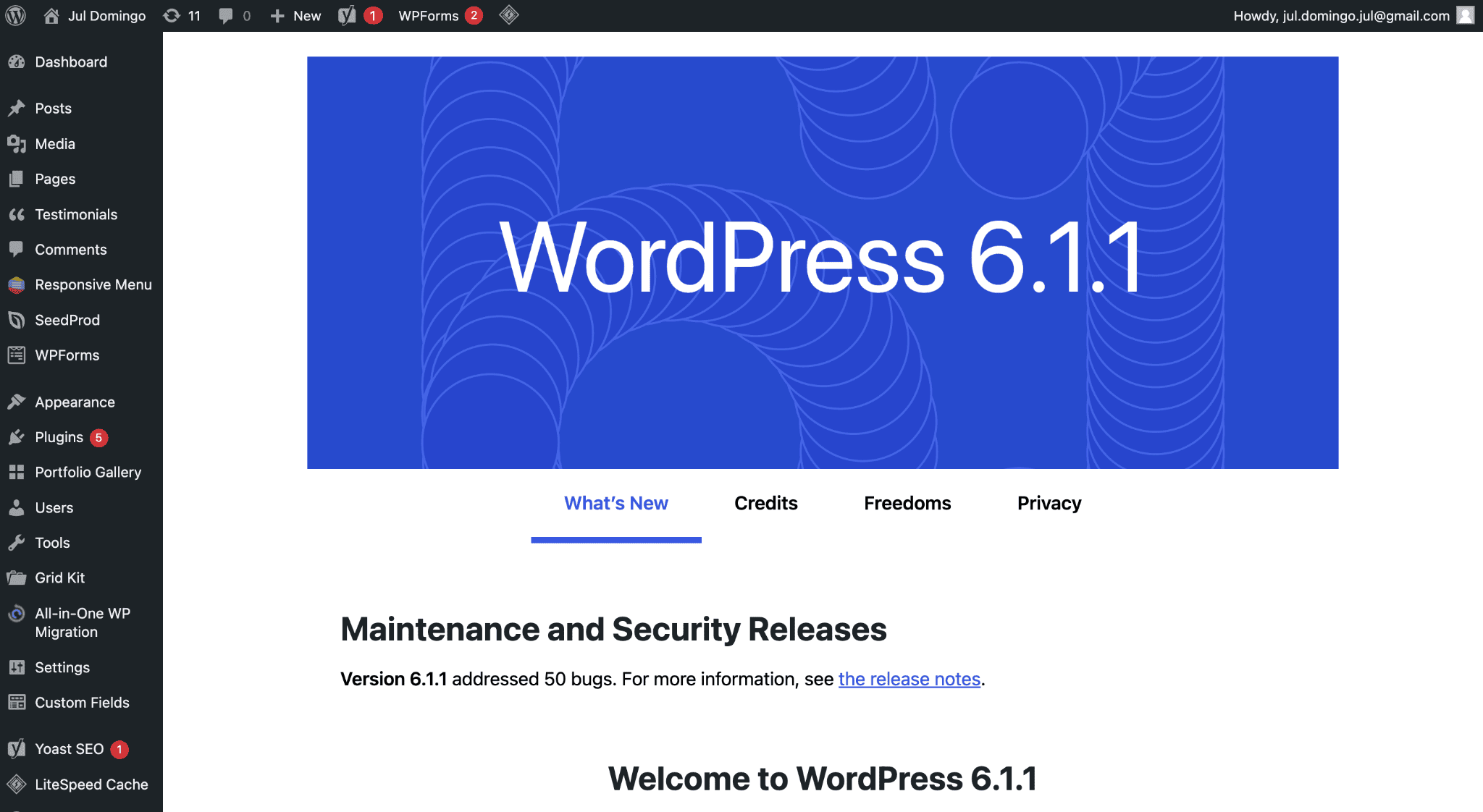
A steep learning curve isn’t the only difficulty; maintenance requirements can also be challenging. Plug-in updates are frequent and will sometimes require troubleshooting.
Of course, if you have a strong technical background, you can create and design an impressive professional website such as Jarrod’s.
Pros
- Blog and SEO game are strong
- Plenty of plug-ins to enrich your website
- Free hosting and themes
Cons
- Not the most intuitive builder
- High-maintenance
- Will need tools like Elementor to make it more user-friendly
WordPress.com’s Pricing Plan:
- Free plan available
- Premium: $8/month
- Business: $25/month
- eCommerce: $45/month
All plans include hosting, a free domain for one year, and unlimited email support. Read our detailed overview of WordPress.com’s pricing plans to find out which is right for you.
Best suited for: Freelancers who want to focus on putting out content.
More information on WordPress
Check out our WordPress.com review and see how to begin.
Or start using WordPress.com today.
Webflow
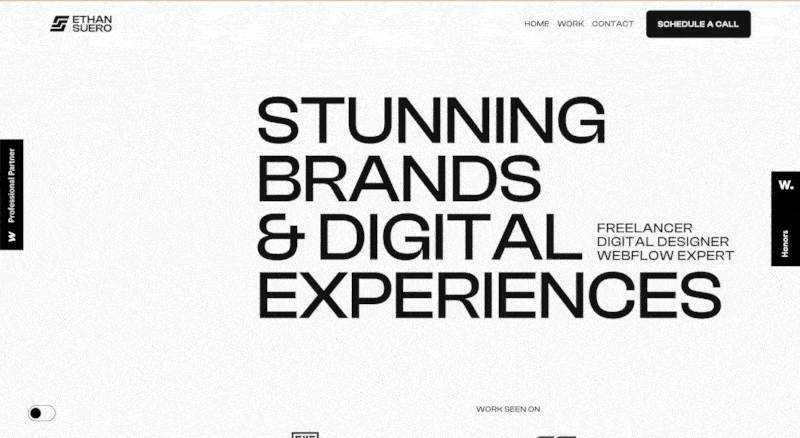
Webflow example: Ethan Suero
Webflow is designed to meet the needs of web designers, minus the hair-pulling and headaches coding requires.
So in terms of being a website builder for freelancers, it’s quite niched. But if you know your way around a Photoshop-like editing interface, Webflow can help make your dream website a reality.
Look at how highly-customized Ethan’s contact page is:
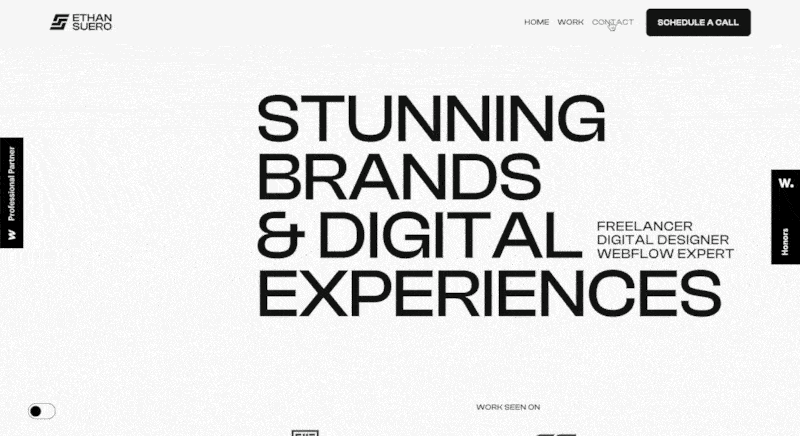
Both SEO and blogging capabilities are advanced. For instance, you can integrate social sharing for your blog and set up 301 redirects using Webflow, but you’ll only be able to pull it off with a bit of work and expertise.
Pros
- Highly customizable
- Produces stunning websites
- Advanced SEO and blogging tools
- Ability to publish website designs created in Figma
Cons
- Not beginner-friendly
- Advanced tools require expertise
- Confusing pricing
Webflow’s Pricing Plan:
- Free plan available
- Basic: $12/month
- CMS: $23/month
- Business: $39/month
The rates above are for yearly contracts. Ecommerce plans starts at $29/month, while Workspace plans allow freelancers or agencies to set up multiple websites.
Best suited for: Design-savvy freelancers. Webflow gives you complete control over your site design. This is also useful for freelancers (like marketers or designers) who build websites for clients.
More information on Webflow:
Check out why we dubbed Webflow WordPress’s easygoing sibling (and see how it compares to WordPress in more detail).
Or take the plunge and sign up for Webflow today.
Carrd
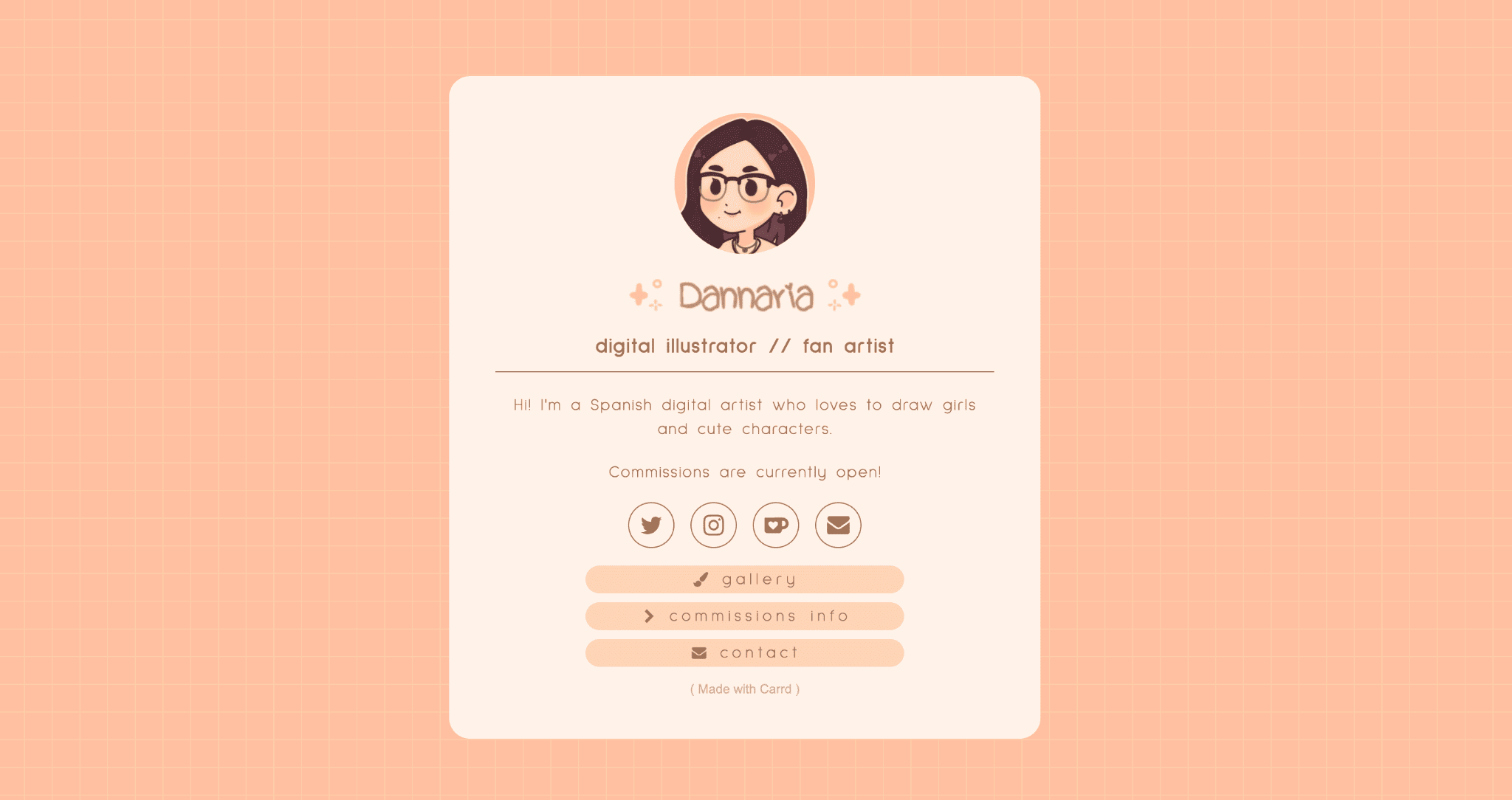
Carrd example: Dannaria
Carrd seems to be the favorite one-page website builder for freelancers–especially digital artists. It works well for setting up basic bio pages and offers good value for your buck.
Portfolios look great on Carrd. The platform can handle graphic-rich websites, like this one from digital illustrator, HenxTie:

This got me thinking: How would a freelance writer’s portfolio look like? I found technical copywriter Sara Tilly’s website where she simply listed links to her recent projects:
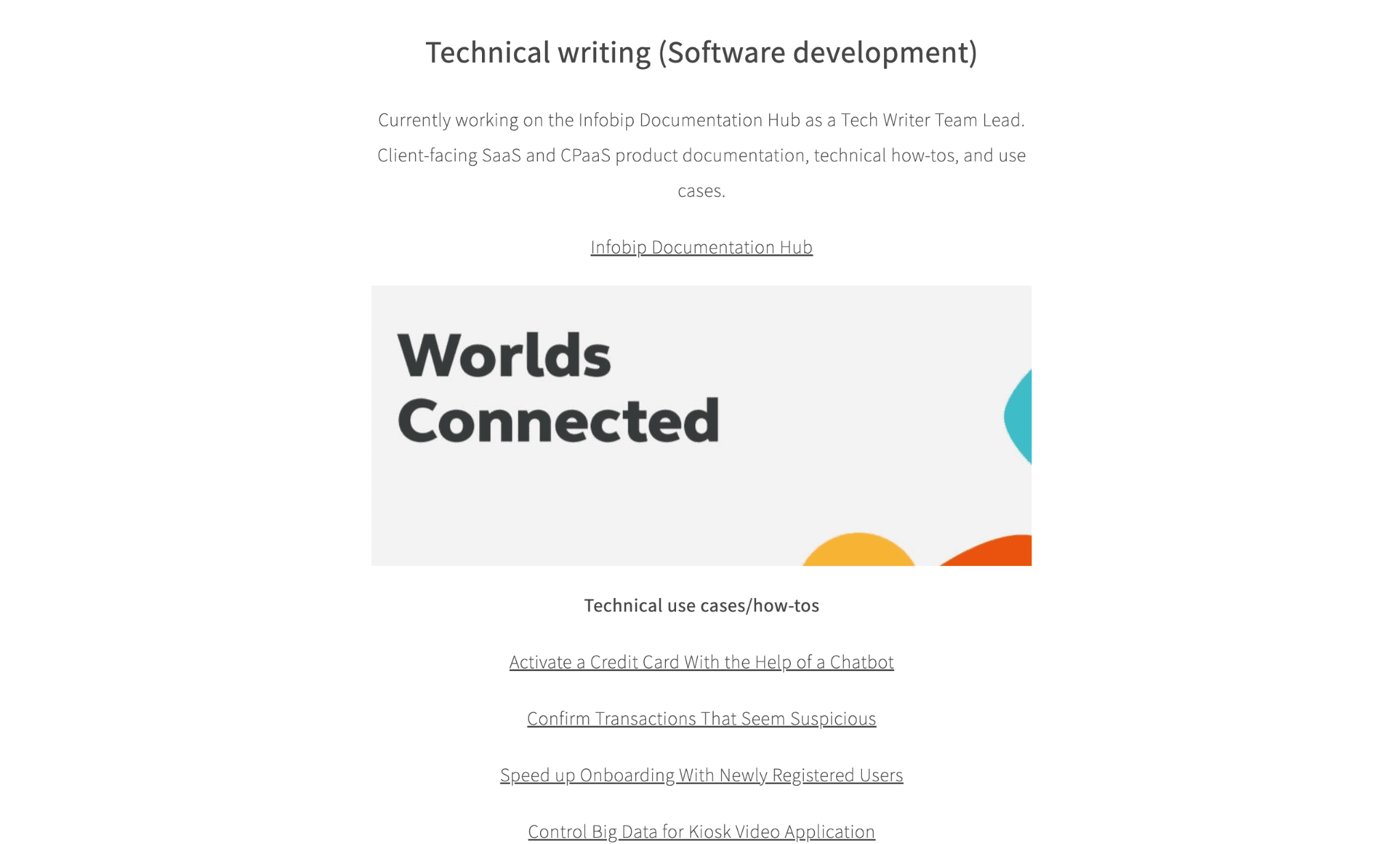
Simple yet effective.
Carrd also makes it easy to add links to your social media profiles, and add your email address (as a contact me button or in plain text).
The downside is that it doesn’t have strong features to help you establish expertise or market your services. With Carrd, it’s hard to create a blog or expect your website to rank well in organic search results–unless they key in your name directly in the search box.
Pros
- Budget-friendly plans
- Outstanding one-page templates
Cons
- It makes basic websites, but works best as an online resume
- Poor SEO and blogging capabilities
Carrd’s Pricing Plan:
- Pro Lite (3 sites): $9 / year
- Pro Standard (10 sites): $19 / year
- Pro Plus (25 sites): $49 / year
Best suited for: Freelancers who want to showcase their work in an interactive online portfolio. It also works well as a secondary website to complement your main one (if you want a blog).
More information on Carrd:
Read more about Carrd and other one-page website builders.
Alternatively, you can try Carrd for free right now.
Showit
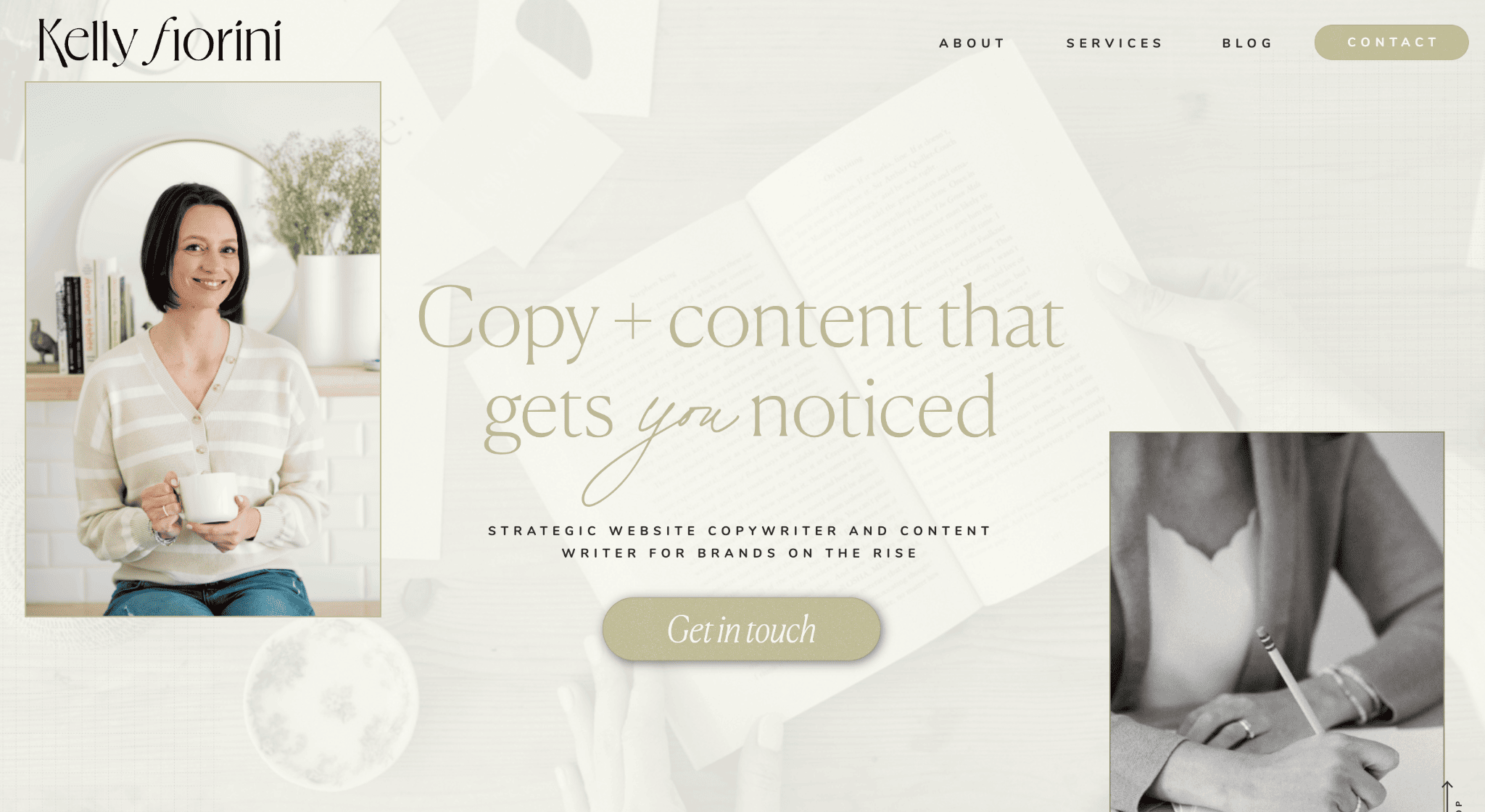
Showit example: Kelly Fiorini
Showit is a new player on our radar, and it’s a real treat. In fact, it’s giving Webflow a run for its money. It’s designed to give you full creative control over your website’s layout, design, and content without having to use coding or design blocks.
There’s a template store to help freelancers get the ball rolling. But like Webflow, there’s no limit to what you can tweak with Showit.
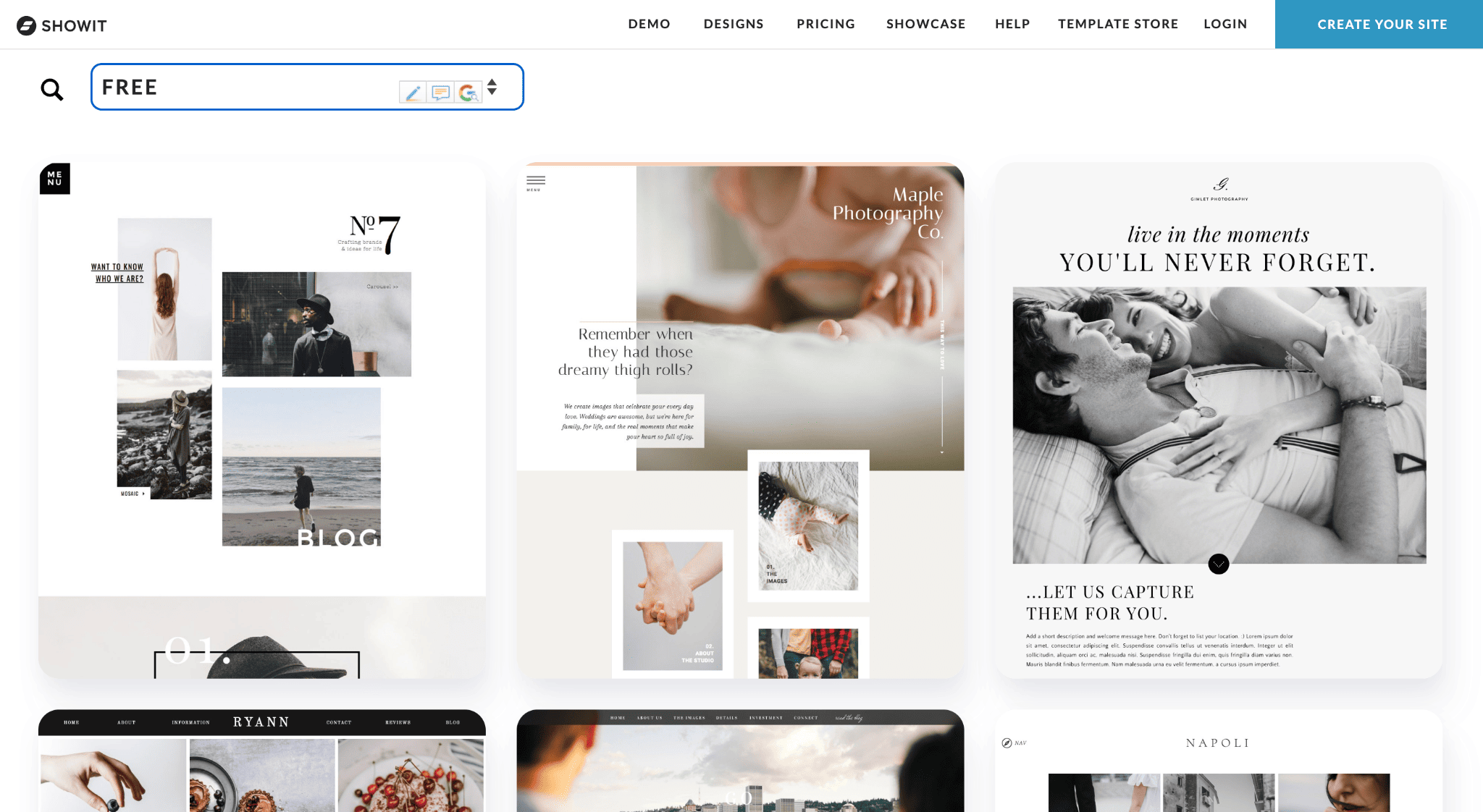
Showit Templates
To maximize its flexibility, working with an expert initially will be your best bet–which Kelly opted to do. But she shared that she could easily tweak the content and design going forward, thanks to a drag-and-drop editor: “My designer made me a couple quick how-to videos about how to use it, and I was good to go!”
Showit’s strongest feature is creating a mobile-responsive website. According to Kelly, “When I make a change on desktop, it shows me what it will look like on mobile, and then I can make adjustments if needed.”
As far as blogging goes, Showit finds their footing by tapping into WordPress’ prowess. So in that sense, it has a lot going for it. However, this tie-up is more expensive than signing up with WordPress alone. It’s a trade-off for using Showit’s design flexibility to create a unique blog.
Pros
- Design flexibility
- Templates are available to assist beginners
- Creates mobile-responsive website
Cons
- Expensive plans
- Not beginner-friendly and might require help from web designers
Showit’s Pricing Plan:
- Showit: $19/month
- Showit + Basic Starter Blog: $24/month
- Showit + Advanced Blog: $34/month
Prices shown are for annual subscriptions. There’s a free 14-day trial available if you’re not ready to commit.
Best suited for: Creative freelancers with a preference for highly customized websites and have the expertise to execute them.
Which Is The Best Freelancer Website Builder For You?
I hope my research relieved some of your concerns about improving your freelancer website. Go one step further by reading our in-depth reviews or signing up for a free trial or play.
As for me, I’m sticking it out with WordPress for now. I’m considering using Elementor to make the design process less intimidating.
But I might give Carrd a try, too. I think it’s a great for highlighting your experience and qualifications for a project, especially since it’s less likely to overwhelm the person on the other end like a full website might.
For those still new to website building and uncertain about what to do, this piece about making an online portfolio is a great source of information.
Got other website builders to recommend? Let us know in the comments.
We keep our content up to date
28 Aug 2023 - Wix pricing plans updated
THE BEHIND THE SCENES OF THIS BLOG
This article has been written and researched following a precise methodology.
Our methodology